Kava is an emerging blockchain that offers fast and low-cost transactions while being compatible with Ethereum Virtual Machine (EVM). This guide will walk through how to add Kava to MetaMask to allow accessing it directly from your browser.
TL;DR
This guide will cover how to do add Kava to Metamask manually by inputting Kava’s network details, as well as using the trusted aggregator ChainList for a one-click connection.
ChainList
ChainList allows connecting MetaMask to over 100 layer 1 and layer 2 blockchain networks like Kava. It provides validated network information to ensure safe and direct connections.
Features
- Connect supported networks with one click
- Maintains verified RPC endpoints and chain IDs
- Built by the team behind popular DeFi tracker Defillama
- Currently compatible only with MetaMask
How to Add Kava to MetaMask
Using ChainList (Recommended)
- Visit ChainList and connect your MetaMask wallet
- Search for “Kava” and click “Add to MetaMask”
- The validated Kava network details are now added
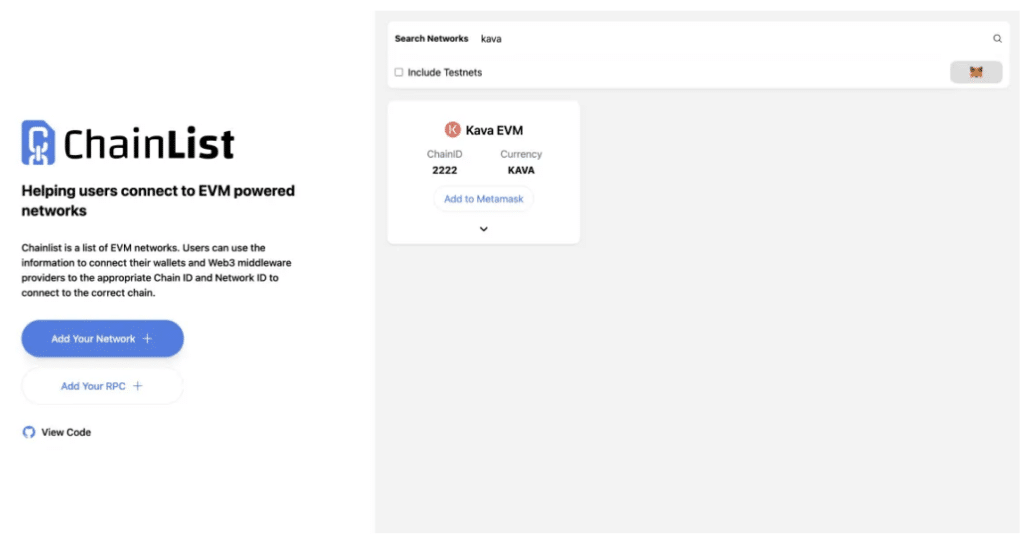
Manually Adding Network Details
- In MetaMask, go to “Settings” then “Networks”
- Click “Add Network” and input:
- Network Name: Kava
- New RPC URL: https://evm.kava.io
- Chain ID: 2222
- Currency Symbol: KAVA
By following these steps, you can now access the Kava blockchain directly from MetaMask!
What is Kava?
Kava is an EVM-compatible blockchain that allows running Ethereum DApps and smart contracts. It aims to offer higher transaction throughput and lower fees than Ethereum via the Cosmos SDK. Kava launched its mainnet in 2019 and has a market cap of over $250M. Its native cryptocurrency KAVA is used to power governance and provide liquidity to platforms like Crypto.com. Kava’s interoperability and competitive transaction processing make it a powerful blockchain to keep an eye on.
Key Features of Kava:
- Decentralized Lending and Borrowing: Kava enables users to lend and borrow a variety of cryptocurrencies in a decentralized manner, eliminating the need for intermediaries.
- Cross-Chain Compatibility: Built on the Cosmos SDK, Kava facilitates seamless asset transfers between different blockchains, enhancing interoperability.
- Staking Opportunities: Users can stake their KAVA tokens to secure the network and earn rewards in return.
- Governance Model: KAVA token holders have a say in the platform’s development and decision-making process through a decentralized governance model.
Safeguarding Your Kava Assets
Here are some tips to help you safeguard your Kava assets and other tokens within MetaMask:
- Keep your metamask private keys safe. Your private keys are the only way to access your MetaMask wallet, so it is important to keep them safe. Do not share your private keys with anyone, and store them in a secure location.
- Use a strong password for your MetaMask wallet. Your MetaMask password should be at least 12 characters long and include a mix of upper and lowercase letters, numbers, and symbols.
- Back up your MetaMask wallet regularly. This will create a backup of your private keys so that you can restore your wallet if it is lost or damaged.
- Use a hardware wallet. A hardware wallet is a physical device that stores your private keys offline. This is the most secure way to store your cryptocurrency assets.
- Be careful of phishing scams. Phishing scams are a common way for scammers to steal cryptocurrency. Be careful of emails, websites, and social media messages that ask for your private keys or MetaMask password.
- Verify addresses before sending transactions. Always double-check the address you are sending your cryptocurrency to before you click send. A small typo in the address could result in your cryptocurrency being lost forever.
Additional Security Measures:
- Enable Two-Factor Authentication (2FA): Activate MetaMask 2FA for an extra layer of security. This ensures that even if someone gains access to your password, they won’t be able to access your wallet without the secondary authentication method.
- Keep Your Software Updated: Regularly update your MetaMask extension and the associated browser to ensure you have the latest security patches and features.
- Be Cautious of Suspicious dApps: When interacting with decentralized applications (dApps) on the Kava network, be cautious of suspicious or untrusted platforms. Only connect your wallet to reputable dApps to minimize the risk of potential hacks or scams.
Applications Built on Kava
Some projects utilizing Kava’s capabilities include:
- USDX: An algorithmically stabilized cryptocurrency soft-pegged to the US Dollar.
- Kava Lend: A decentralized lending platform for collateralized crypto loans and interest bearing accounts.
- Kava Swap: A decentralized exchange to swap between 70+ crypto assets with low slippage.
By enabling Kava in MetaMask, users can seamlessly interact with these exciting Defi applications from directly within their browser.
Conclusion
With just a few simple steps, individuals can now access Kava’s expanding ecosystem of Defi and Stablecoin applications directly from their MetaMask wallet. For those seeking an EVM-compatible blockchain offering strong transaction support and partnerships, Kava is certainly one to watch. Integrating it into MetaMask broadens the tools available to developers as well as theFinancially-powerful networks individuals can participate in from their browser.




