OKX Chain (OKTC), an EVM-compatible Layer 1 blockchain built on Cosmos, offers high-performance transaction capabilities and a robust dApp ecosystem. The process on how to add OKX Chain to MetaMask wallet is a simple process that unlocks access to this advanced blockchain platform.
Summary/TL;DR
Adding OKX Chain (OKTC) to your MetaMask wallet is a straightforward process that grants you access to a high-performance, EVM-compatible blockchain network. By leveraging trusted resources like ChainList, which provides precise Network and RPC IDs, you can easily connect your wallet to OKTC and begin exploring its vibrant ecosystem. Built on the Cosmos framework, OKTC boasts high scalability, cross-chain interoperability, and a strong focus on decentralized governance.
ChainList Overview
ChainList is an indispensable resource for cryptocurrency enthusiasts and developers seeking to integrate various blockchain networks into their MetaMask wallets. As an aggregator of Ethereum Virtual Machine (EVM) networks, ChainList simplifies the process of connecting wallets to specific chains by providing accurate Network and RPC IDs. This ensures a secure and seamless connection to the desired blockchain, eliminating the risk of connecting to malicious or incorrect networks.
Key Features:
- Extensive Network Support: ChainList supports over 100 Layer 1 and Layer 2 chains, providing users with a diverse range of options for blockchain interactions.
- Secure and Verified Network Information: ChainList employs rigorous verification processes to ensure that users have access to accurate and reliable network details, mitigating the risk of connecting to malicious or incorrect networks.
- User-Friendly Interface: The platform’s intuitive interface and search functionality make it easy for users to locate and connect to their desired chains.
- Seamless MetaMask Compatibility: ChainList is fully compatible with MetaMask, the leading browser-based wallet, ensuring a smooth and hassle-free integration process.
How to Add OKX Chain to MetaMask
Step 1: Visit ChainList
Start by going to the ChainList website to begin the integration process.
Step 2: Link Your MetaMask Wallet
Follow the prompts on ChainList to connect your MetaMask wallet.
Step 3: Look Up OKT Chain
In the search bar at the top, type ‘OKT Chain’ and choose it from the options that appear.
Step 4: Connect Your Wallet
In the OKT Chain section, hit the ‘Connect Wallet’ button to finalize the setup.
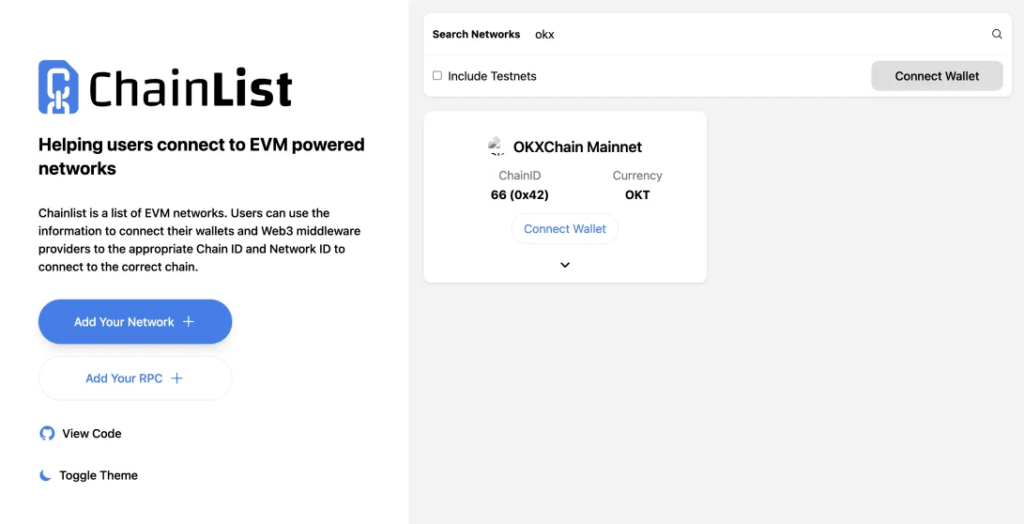
Read More
Alternative Integration Methods
Alternative Integration Methods In addition to using ChainList, there are two alternative methods for integrating OKT Chain with your MetaMask wallet:
Method 1: Manual Configuration
Step 1: Gather Network Information
Obtain the necessary network details for OKT Chain, including the Network Name, RPC URL, Chain ID, Currency Symbol, and Block Explorer URL. This information can be found in the official OKT Chain documentation or through trusted community resources.
Step 2: Open MetaMask
Launch the MetaMask browser extension and ensure that you are logged in to your wallet.
Step 3: Access Network Settings
Click on the network dropdown menu located at the top of the MetaMask interface.
Step 4: Add a Custom Network
From the dropdown menu, select the ‘Custom RPC’ option to begin the process of manually adding OKT Chain.
Step 5: Input Network Details
In the ‘New Network’ form, input the following information:
- Network Name: Enter a recognizable name for OKT Chain (e.g., “OKT Chain”).
- New RPC URL: Paste the RPC URL obtained in Step 1.
- Chain ID: Enter the Chain ID for OKT Chain.
- Currency Symbol: Input the native currency symbol for OKT Chain (e.g., “OKT”).
- Block Explorer URL: Paste the Block Explorer URL for OKT Chain.

Step 6: Save the Custom Network
After entering all the required information, click the ‘Save’ button to add OKT Chain to your MetaMask wallet.
Method 2: Seamless dApp Integration
Step 1: Visit an OKT Chain dApp
Navigate to a decentralized application (dApp) built on the OKT Chain network using a web browser with the MetaMask extension installed.
Step 2: Connect Wallet
Locate the ‘Connect Wallet’ or similar button within the dApp’s interface and click on it to initiate the wallet connection process.
Step 3: Approve Connection Request
MetaMask will display a connection request popup, asking for your permission to connect the dApp to your wallet. Review the request and click ‘Approve’ to proceed.
Step 4: Automatic Network Addition
If the dApp supports seamless network integration, MetaMask will automatically detect that the dApp requires OKT Chain and prompt you to add the network to your wallet.
Step 5: Confirm Network Addition
Review the network details displayed by MetaMask and click ‘Approve’ to add OKT Chain to your wallet.
Step 6: Interact with the dApp
Once OKT Chain has been successfully added to your MetaMask wallet, you can now interact with the dApp and perform transactions on the OKT Chain network.
OKT Chain: Advantages and Comparisons
OKT Chain distinguishes itself through several key advantages:
- Unparalleled scalability: With the capacity to process up to 5,000 transactions per second, OKTC ensures fast and efficient blockchain interactions.
- Seamless interoperability: By leveraging the IBC protocol, OKTC enables smooth cross-chain communication and asset transfers.
- EVM compatibility: OKTC’s EVM-compatible architecture allows for the seamless integration of Ethereum-based dApps and tools.
- Robust backing: OKX, a leading global exchange, supports the ongoing development and security of OKTC.
Compared to Ethereum, OKT Chain offers several notable enhancements:
- Superior scalability, resulting in faster transaction speeds and lower costs
- Native interoperability with other Cosmos-based chains through IBC
- A strong focus on decentralized governance and user empowerment
Conclusion
Integrating OKT Chain with MetaMask opens the door to a high-performance, interoperable blockchain platform that empowers users and developers alike. By following the straightforward step-by-step guide and leveraging trusted resources like ChainList, users can confidently add OKTC to their MetaMask wallets and begin exploring its rich dApp ecosystem. As OKT Chain continues to evolve under the stewardship of OKX, it presents an enticing opportunity for those seeking a scalable, user-centric blockchain experience that prioritizes decentralization and cross-chain collaboration.
FAQs
What is the relationship between OKT Chain and Ethereum?
OKT Chain is EVM-compatible, meaning it can seamlessly integrate and support Ethereum-based dApps and tools, allowing developers to migrate their projects with minimal friction.
How does OKT Chain achieve its remarkable scalability?
OKT Chain employs a combination of Tendermint and DPoS consensus mechanisms, enabling it to process up to 5,000 transactions per second without compromising security or decentralization.
What role does OKT play within the OKT Chain ecosystem?
OKT serves as the native token of OKT Chain, playing a crucial role in the ecosystem. It is used for transaction fees, staking to secure the network, and participating in governance decisions.




