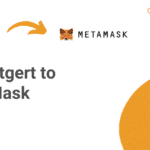In this article, we will guide you through the step-by-step process to add the Binance Smart Chain MetaMask wallet.
MetaMask is one of the most popular cryptocurrency wallets for interacting with decentralized applications (dApps) on Ethereum. By adding BSC to MetaMask, users can leverage lower transaction fees on the Binance Smart Chain while still using their familiar MetaMask wallet.
TL;DR
This article provides a comprehensive overview of how to add the Binance Smart Chain (BSC) network to the MetaMask wallet. We will discuss what BSC is, how to add the BSC network details through the Chainlist platform, input RPC URLs manually, and verify the successful connection. The guide aims to make it easy for anyone to leverage BSC through their trusted MetaMask wallet.
What is ChainList?
ChainList is an aggregator of Ethereum Virtual Machine (EVM) networks. It allows users to connect their MetaMask wallets to the specific Chain and Network ID, ensuring a safe connection to the correct blockchain.
Features:
- Supported Networks: Chainlist supports over 100 Layer 1 and Layer 2 blockchain networks.
- Development Team: Chainlist was built by the team behind Defillama, a leading blockchain analytics platform.
- Compatible Wallets: Currently, Chainlist only supports connecting MetaMask wallet to networks, however integration with other wallets like wallet.io is in the works.
- Easy Onboarding: Users can discover networks, read about them, and click a button to easily connect their MetaMask without manual network configuration.
- Verified Details: All network details on Chainlist like RPC URLs and Chain IDs are verified to ensure users connect to the right blockchain.
Chainlist has become a popular tool for Web3 users to safely explore new blockchain networks through MetaMask without the risk of connecting to wrong chains or inputting invalid network details.
Step-by-Step Guide to Add BSC Network to MetaMask
Follow these steps to add the Binance Smart Chain network details to MetaMask:
- Go to the ChainList website and connect your MetaMask wallet.
- In the search bar, search for “Binance Smart Chain” and click on the result for “Binance Smart Chain Mainnet”.
- Click on the “Connect Wallet” button to automatically add the BSC network to MetaMask.
Add Binance Smart Chain to MetaMask Manually
Alternatively, you can manually add the BSC network to MetaMask by inputting the RPC URL details:
- Click on “Add Network” in the networks setting of MetaMask
- Enter the following details:
- Network Name: Smart Chain
- New RPC URL: https://bsc-dataseed.binance.org/
- ChainID: 56
- Symbol: BNB
- Block Explorer URL: https://bscscan.com
- Click “Save” to add the network. Now BSC will be available in the network list of MetaMask.
How to Add the Token to MetaMask
Now that you have Binance Smart Chain added to MetaMask, it’s time to add the token to your wallet. Here’s how you can do it:
- Open your MetaMask wallet extension.
- Click on the “Assets” tab.
- Below the list of your existing tokens, you’ll find an “Add Token” button. Click on it.
- In the “Add Token” window, select the “Custom Token” tab.
- Paste the contract address you copied from the BSCScan page into the “Token Contract Address” field.
- MetaMask should automatically populate the token symbol and decimal places. If not, you can manually enter the relevant information.
- Click on “Next” to proceed.
- Review the token details and click on “Add Token” to finalize the process.
About Binance Smart Chain
Binance Smart Chain (BSC) is a parallel blockchain to the Binance Chain network developed by Binance. It is compatible with the Ethereum Virtual Machine allowing developers to port their Ethereum-based decentralized applications over to BSC. BSC offers much lower transaction fees than Ethereum, sometimes as low as $0.01. It also has faster block times of 3 seconds, enabling faster confirmation of transactions. With support from the world’s largest crypto exchange Binance, BSC has grown rapidly since its launch in 2021.
Benefits of Binance Smart Chain MetaMask Setup
There are several key benefits to connecting MetaMask to the Binance Smart Chain network:
- Send and receive BEP20 tokens: Users can easily send and receive BEP20 tokens like BNB directly from their MetaMask wallet.
- Security of a non-custodial wallet: MetaMask provides security and control over private keys as a non-custodial wallet.
- Access more decentralized applications (dApps): MetaMask users can leverage dApps built on Binance Smart Chain relating to gaming, trading, lending and more.
- Lower transaction fees: Fees on BSC network tend to be lower than Ethereum, saving users money on transactions.
- Faster transaction times: BSC offers faster confirmation times than Ethereum during network congestion periods.
Applications of Binance Smart Chain
Here are some of the major decentralized applications built on Binance Smart Chain include:
- PancakeSwap: A leading DEX for trading BEP-20 tokens with over $5 billion in trading volume.
- Venus: A money market protocol for earning interest by lending or borrowing assets.
- BakerySwap: Another DEX focused on BEP-20 token swaps and liquidity providing.
- Binance Launchpool: Farm yield-generating tokens by staking BNB or other assets.
- Binance NFT Marketplace: A platform for creating, buying and selling non-fungible tokens (NFTs).
Popular Alternative BNB Chain Wallets
While MetaMask is very popular for accessing Binance Smart Chain, there are other good non-custodial wallet alternatives as well:
- Trust Wallet: Developed by Binance, it’s ideal for mobile access to BNB Chain. It also supports other blockchain networks and decentralized applications (dApps).
- SafePal: Another popular multi-chain wallet that allows access to BEP20 tokens on BSC through their mobile and desktop apps.
- Atomic Wallet: Full-featured desktop wallet for storing not just BEP20 tokens but also Bitcoin and many other cryptoassets. Atomic Wallet is available for all desktop operating systems.
- HyperPay: Mobile-focused wallet that integrates DeFi capabilities for yield farming directly within the wallet interface.
Conclusion
By following this guide, users can now easily leverage the Binance Smart Chain network on their MetaMask wallet for cheaper transactions, faster confirmations, and access to a vibrant DeFi ecosystem. With their familiar MetaMask, they can directly interact with DApps across Ethereum and Binance Smart Chain without needing separate wallets.
FAQs – Add Binance Smart Chain to MetaMask
What is Binance Smart Chain and how does it relate to MetaMask?
Binance Smart Chain is a parallel blockchain to Binance Chain, enabling smart contract functionality and compatibility with Ethereum tools like MetaMask.
How do I install MetaMask for adding Binance Smart Chain?
MetaMask can be installed as a browser extension on Chrome and Firefox, or as an app on iOS and Android.
How do I connect Binance Smart Chain to MetaMask?
The process usually involves going to the network settings in MetaMask, adding a new network, and entering the necessary Binance Smart Chain network information.
What is BSCscan and why is it needed when adding Binance Smart Chain to MetaMask?
BSCscan is a blockchain explorer for Binance Smart Chain, similar to how Etherscan works for Ethereum. It can be used to verify transactions and network activity on Binance Smart Chain.
What information is needed to add Binance Smart Chain to MetaMask?
Typically, you’ll need the network name, new RPC URL, chain ID, symbol (BNB), and block explorer URL.
How do I transfer BNB to my MetaMask wallet after adding Binance Smart Chain?
Once Binance Smart Chain is added to MetaMask, you can send BNB to your MetaMask wallet address on the Binance Smart Chain network.
Can I add Binance Smart Chain to MetaMask on mobile?
Yes, you can add Binance Smart Chain to MetaMask on mobile by following similar steps as you would on a desktop browser.
How do I interact with Binance Smart Chain dApps using MetaMask?
Once Binance Smart Chain is added, you can use MetaMask to interact with dApps on Binance Smart Chain by connecting your MetaMask wallet to the dApp.
What should I do if I encounter issues when adding Binance Smart Chain to MetaMask?
It’s advisable to check the network information entered for any errors, ensure MetaMask is updated to the latest version, and consult the support resources or communities for troubleshooting.
Is adding Binance Smart Chain to MetaMask safe?
Adding Binance Smart Chain to MetaMask is a common practice among users who want to interact with Binance Smart Chain dApps. However, always ensure you are entering correct network information and are following trusted guides to avoid any security issues.