As decentralized applications like DeFi, NFTs, and blockchain games gain mainstream traction, the need for scalable and decentralized smart contract platforms becomes imperative. By following our guide, you can add Shardeum to MetaMask and interact with dApps building on this network.
TL;DR
ChainList provides the easiest and most secure way to add Shardeum’s testnet to MetaMask. Simply search, click “Add to MetaMask”, and you’ll be connected in seconds.
ChainList Overview
Chainlist.org is a niche site focused on providing RPC information for EVM-compatible networks. But it still drives decent traffic in the crypto investing space. Chainlist provides a verified, aggregated list of RPC/API endpoints for over 800+ EVM networks like Ethereum, BNB Chain, Polygon etc. It enables direct integration of these networks with MetaMask, Coinbase Wallet and other Web3 platforms via RPC details and one-click addons.
Key Metrics:
- Global Rank: #73,742 (Improved from #72,331 in 3 months)
- Category Rank: #259 in Investing category in Indonesia
- Total Visits (Desktop): 827.2K in Nov 2023
- Monthly Traffic Change: Dropped by 11.31%
- Bounce Rate: 46.8%
- Pages/Visit: 2.99
- Traffic Sources: 65.77% Direct, 21.49% Organic Search
- Referrals: Finance category sites contribute 54.37% referrals
- Social Traffic: 68.94% from Twitter
Step-by-Step Guide to Add Shardeum to Metamask
Follow these three simple steps to integrate Shardeum with MetaMask:
- Visit Chainlist.org and connect your MetaMask wallet
- Search for “Shardeum”
- Click “Add to MetaMask” below Shardeum Sphinx 1.X
Once connected, you can start testing dApps, explore network activity, and even earn airdrop rewards.
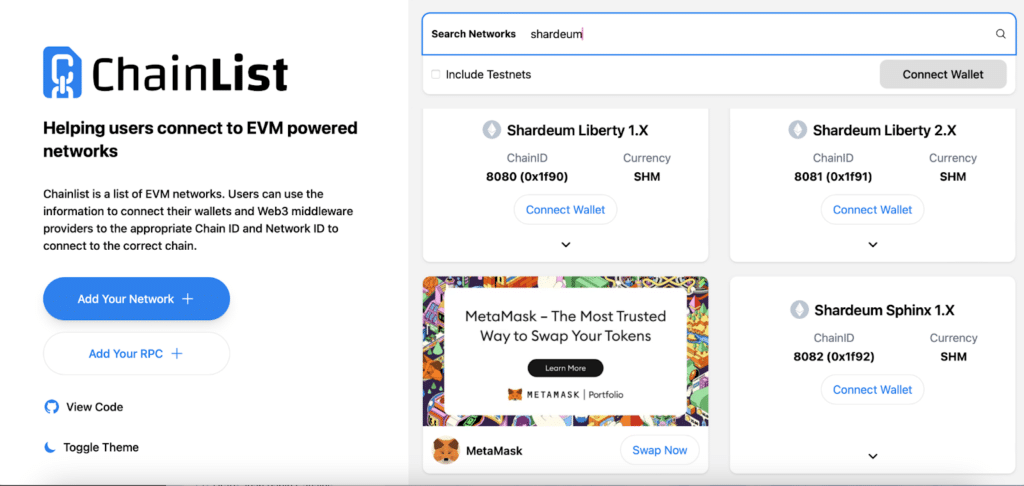
Acquiring Testnet Tokens
To transact on Shardeum’s testnet, you’ll need test SHM tokens. Follow these steps:
- Join Shardeum’s Discord Server
- Go to the #faucet channel
- Type: /faucet [your wallet address]
You’ll receive free SHM tokens to your wallet instantly.
Why Shardeum Stands Out
Here are some key advantages that set Shardeum apart:
- Speed: 50000 TPS and 8s block time ensures blazing fast transactions
- Scalability: Dynamic state sharding enables linear scaling
- Security: Unique POS+BFT consensus offers robust protections
- Compatibility: EVM-support allows porting of Solidity dApps
- Interoperability: Cross-chain bridges connect it to major networks
These features make Shardeum well-positioned to meet the needs of Web3 as adoption increases exponentially.
Conclusion
As decentralized apps push platforms to their limits, Shardeum brings a fresh approach to scalability through sharding along with EVM compatibility. Adding it to MetaMask via ChainList provides a safe way to explore this promising network.
So give Shardeum’s testnet a try today and contribute to the future infrastructure of Web3.
FAQs
How do I connect Shardeum to MetaMask?
You can seamlessly connect Shardeum to your MetaMask wallet using ChainList.org. ChainList is the largest aggregator of EVM networks, providing verified RPC details and one-click integrations. To add Shardeum, just visit ChainList.org, search for “Shardeum”, and click “Add to MetaMask” under the Sphinx 1.X testnet. This will prompt MetaMask to add Shardeum with the right parameters automatically.
What is the RPC URL for Shardeum Testnet?
The RPC URL to connect with the Shardeum Sphinx 1.0 testnet is https://sphinx-rpc.shardeum.org. This provides access for MetaMask to communicate with Shardeum’s blockchain and display testnet data.
How do I add Shardeum to Testnet?
Adding Shardeum Testnet to MetaMask requires getting the custom RPC details, including the URL https://sphinx-rpc.shardeum.org. You need to open MetaMask, click the network dropdown, select Custom RPC, enter the Shardeum testnet RPC URL, give the network a name like “Shardeum Testnet”, and finally click Save to integrate it. This will enable full interaction with Shardeum’s test blockchain and dApps.
How do I add a network to MetaMask?
The process of adding any EVM-based network to MetaMask wallet requires a few manual steps. First, you need to get valid RPC URL for that network. Then open MetaMask, click the network dropdown, select Custom RPC to add a new network, enter the URL you have, give it an identifiable name, and click Save to connect with the blockchain. This same process works for any Ethereum-compatible network.




