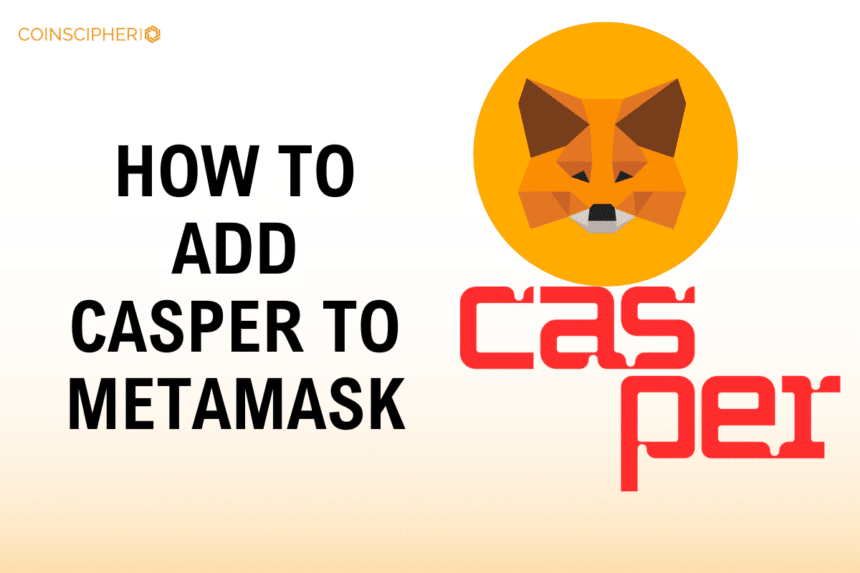Are you looking to expand your MetaMask wallet’s capabilities and explore the innovative features of the Casper Network? With MetaMask Snaps,you can now add Casper to Metamask easily. We will show you the simple process of integrating Casper, empowering you to interact seamlessly with Casper’s advanced blockchain and smart contracts.
Summary
MetaMask Snaps is a game-changing feature that simplifies the process of adding new networks like Casper to your MetaMask wallet. By leveraging the Casper Manager Snap, developed by Div3, you can effortlessly link your wallet to Casper’s ecosystem, enabling secure interactions with its advanced blockchain and smart contracts. With just a few clicks, you can expand your MetaMask wallet’s capabilities and unlock a world of opportunities within the Casper Network.
MetaMask Snaps Overview
MetaMask Snaps is a groundbreaking feature that takes your MetaMask wallet to new heights. With Snaps, you can effortlessly interact with a wide range of blockchain networks, including Ethereum and non-EVM chains like Casper. We give MetaMask Snaps a perfect score of 5.0 out of 5.0 for its unparalleled versatility, robust security, and user-friendly experience.
Key Features:
- Multi-chain Support: Snaps allows you to connect with various networks, including Ethereum, Cosmos, Solana, Bitcoin, and other EVM and non-EVM chains, all from a single wallet interface.
- Enhanced Security: MetaMask Snaps undergoes rigorous audits by ConsenSys Diligence, ensuring the highest standards of security for your wallet and transactions.
- Free to Use: Snaps is completely free and compatible with all MetaMask wallets, making it accessible to a wide range of users.
- Easy Integration: Adding new networks like Casper is a breeze with Snaps, thanks to its user-friendly interface and straightforward setup process.
- Developer-friendly: Snaps provides developers with a flexible and modular framework to build and deploy custom wallet extensions, fostering innovation within the blockchain ecosystem.
- Regular Updates: The MetaMask team continuously improves and updates Snaps, delivering new features, bug fixes, and performance optimizations to enhance your wallet experience.
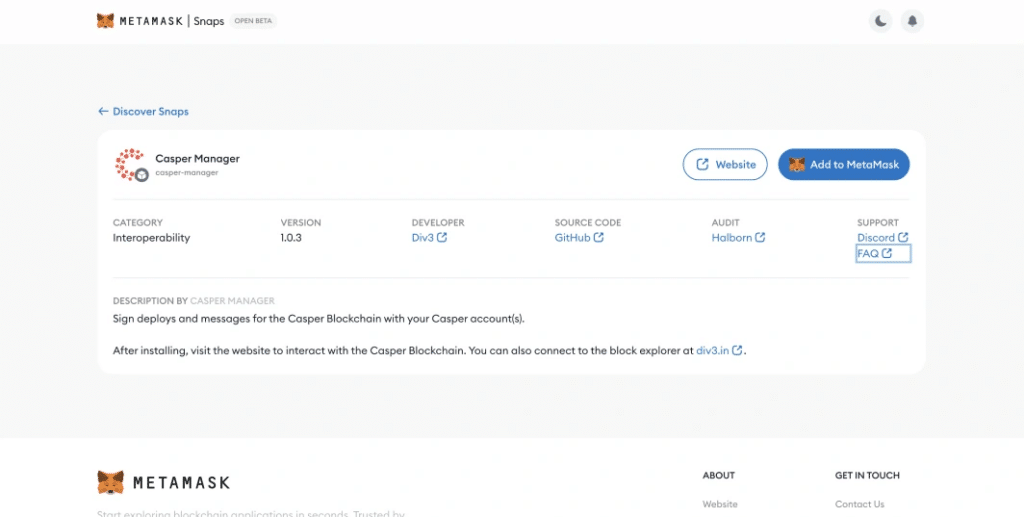
Step-by-Step Guide: Add Casper to MetaMask
Follow these simple steps to add Casper to MetaMask wallet:
- Open your MetaMask wallet and navigate to the Casper Snap page within the MetaMask Snaps interface.
- Look for the “Add to MetaMask” button, typically located at the top-right corner of the page.
- Click on “Add to MetaMask” to initiate the integration process.
- Follow the on-screen prompts within your MetaMask wallet to complete the secure setup.
By leveraging MetaMask Snaps, you can effortlessly integrate Casper into your wallet, ensuring a secure and reliable connection to Casper’s ecosystem.
Also read:
Why Choose Casper Network?
Casper Network is a cutting-edge blockchain platform that offers several advantages:
- Scalability: Casper’s unique architecture enables high throughput and fast transaction processing.
- Security: With its Proof-of-Stake consensus mechanism, Casper ensures a secure and decentralized network.
- Flexibility: Casper’s modular design allows for easy upgrades and adaptability to future challenges.
Compared to other blockchain networks like Ethereum, Casper stands out with its focus on scalability and long-term adaptability. Its WASM-based smart contract environment and modular architecture make it an attractive choice for developers and enterprises looking to build decentralized applications.
Casper Ecosystem
The Casper ecosystem is home to a wide range of decentralized applications (dApps) and projects. From decentralized finance (DeFi) platforms to non-fungible token (NFT) marketplaces, Casper’s versatile infrastructure supports various use cases. Some notable applications in the Casper ecosystem include:
- Casper Pad: A decentralized launchpad for new token offerings
- Casper Wallet: The official wallet for storing, sending, and receiving CSPR tokens
- Casper Explorer: A block explorer for tracking transactions and network activity
As the Casper ecosystem continues to grow, integrating it with your MetaMask wallet opens up exciting opportunities to participate in this thriving blockchain community.
Conclusion
Adding Casper Network to your MetaMask wallet is a straightforward process, thanks to the power of MetaMask Snaps and the Casper Manager Snap. By following the step-by-step guide outlined in this article, you can seamlessly expand your wallet’s capabilities and tap into the advanced features offered by Casper’s blockchain. With enhanced security, scalability, and a growing ecosystem of dApps, Casper is well-positioned to reshape the future of decentralized technologies.
FAQs
Is it safe to add Casper Network to my MetaMask wallet?
Yes, adding Casper Network using MetaMask Snaps is a secure process. MetaMask Snaps undergo rigorous audits by ConsenSys Diligence to ensure the highest security standards.
Do I need to pay any fees to add Casper to MetaMask?
No, adding Casper Network to your MetaMask wallet using MetaMask Snaps is completely free.
Can I interact with Casper dApps after adding it to MetaMask?
Yes, once you’ve added Casper Network to your MetaMask wallet, you can seamlessly interact with various dApps and projects within the Casper ecosystem.
Is Casper compatible with other wallets besides MetaMask?
While this article focuses on adding Casper to MetaMask, Casper Network is compatible with other wallet providers as well. However, the specific integration process may vary depending on the wallet.