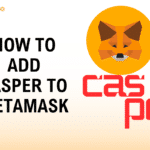As a crypto enthusiast, understanding how to get your Trust Wallet private key is crucial for maintaining control over your digital assets. We’ll walk you through the process of retrieving your private key, ensuring you have full access to your funds whenever needed.
Summary:
Our comprehensive guide covers the essential aspects of Trust Wallet private keys, including their definition, how they differ from recovery phrases and their importance. We provide a detailed, step-by-step process for retrieving your Trust Wallet private key using the mobile app or browser extension. Additionally, we address common questions and concerns related to private keys, helping you secure your crypto assets with confidence.
What is a Trust Wallet Private Key?
A Trust Wallet private key is a unique string of characters that grants access to the cryptocurrencies stored within your Trust Wallet. It serves as a password, confirming your ownership of the digital assets and allowing you to manage your funds. Each account within your Trust Wallet has its own private key, making it essential to keep these keys secure and confidential.
Private Key vs Recovery Phrase: Understanding the Difference
| Criteria | Private Key | Recovery Phrase |
| Definition | A unique string of characters that grants access to a specific cryptocurrency within a wallet | A sequence of 12 to 24 words that can restore an entire wallet and all its associated private keys |
| Purpose | Confirms ownership and allows management of a specific digital asset | Serves as a backup mechanism for wallet restoration |
| Scope | Grants access to a single cryptocurrency within a wallet | Can restore access to all cryptocurrencies associated with a wallet |
| Security | Must be kept confidential and secure to prevent unauthorized access | Provides an additional layer of security for wallet recovery |
| Generation | Automatically generated upon wallet creation using cryptographic algorithms | Created using the BIP39 standard and can be used to derive private keys |
| Management | Each cryptocurrency within a wallet has its own private key, which can be challenging to manage | A single recovery phrase can be used to manage multiple private keys associated with a wallet |
The Importance of Securing Your Trust Wallet Private Key
- Safeguarding your Trust Wallet private key is paramount, as anyone with access to it can control your digital assets
- Losing your private key can result in permanent loss of your cryptocurrencies
- Real-life examples demonstrate the consequences of misplacing keys or forgetting passwords
- Understanding how to retrieve and secure your private key is essential for protecting your investments
- Maintaining full control over your funds requires diligent private key management
Common Mistakes to Avoid When Handling Private Keys
- Storing private keys in unencrypted digital files or unsecured cloud storage services
- Sharing private keys with others, even if they claim to be representatives of a wallet service
- Failing to create backups of private keys or recovery phrases
- Not using hardware wallets for long-term storage of large amounts of cryptocurrency
- Falling victim to phishing scams that attempt to steal private keys
Step-by-Step Guide: Retrieving Your Trust Wallet Private Key
Follow these steps to retrieve your Trust Wallet private key using either the mobile app or browser extension:
Step 1: Access Your Trust Wallet Settings
Open your Trust Wallet app or browser extension and navigate to the settings menu, typically located in the bottom-right corner of the screen.
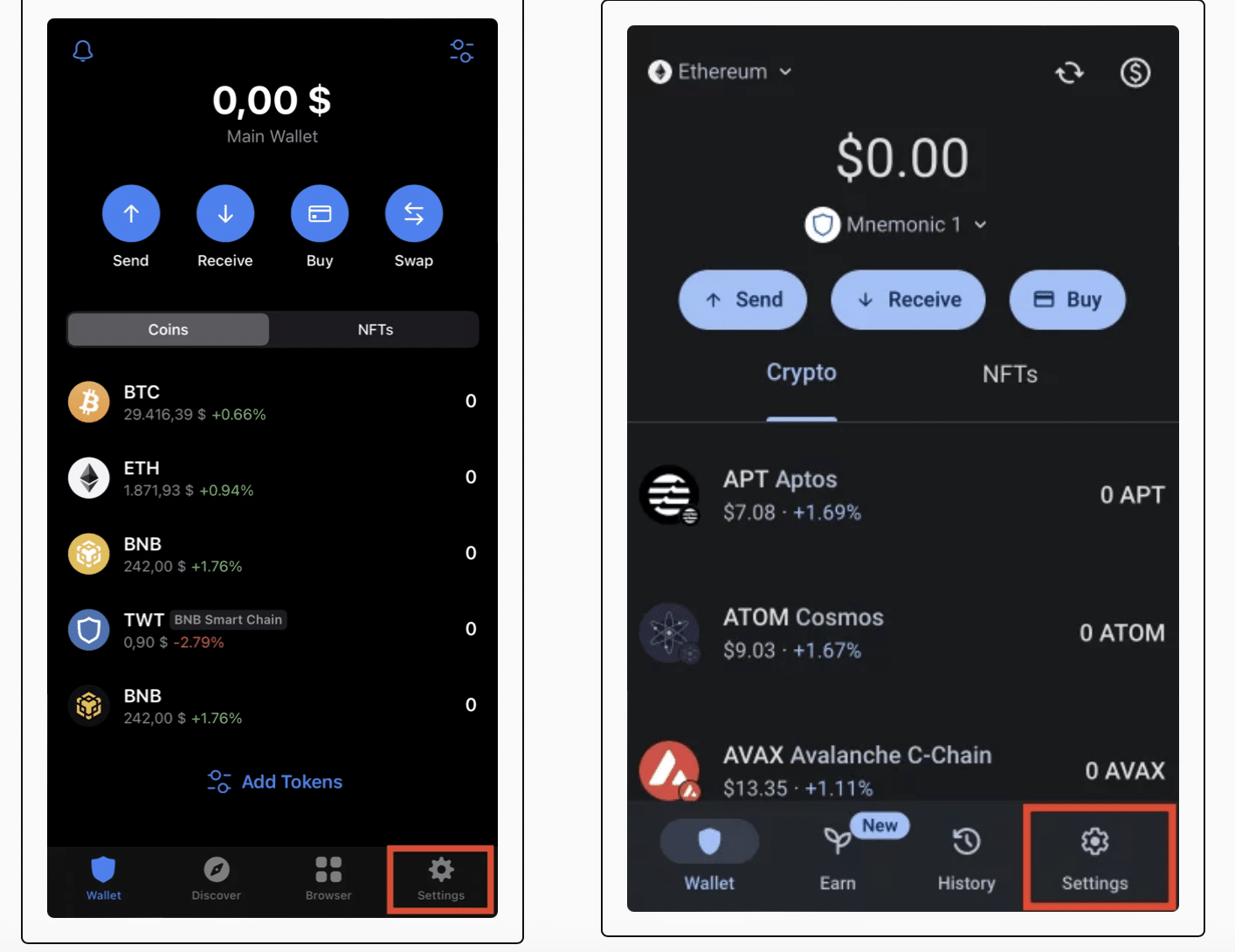
Step 2: Navigate to Wallets or View Secret Phrase
For mobile app users, select the “Wallets” option from the settings menu. This will display a list of your wallets. Browser extension users can click on “View Secret Phrase” to proceed.
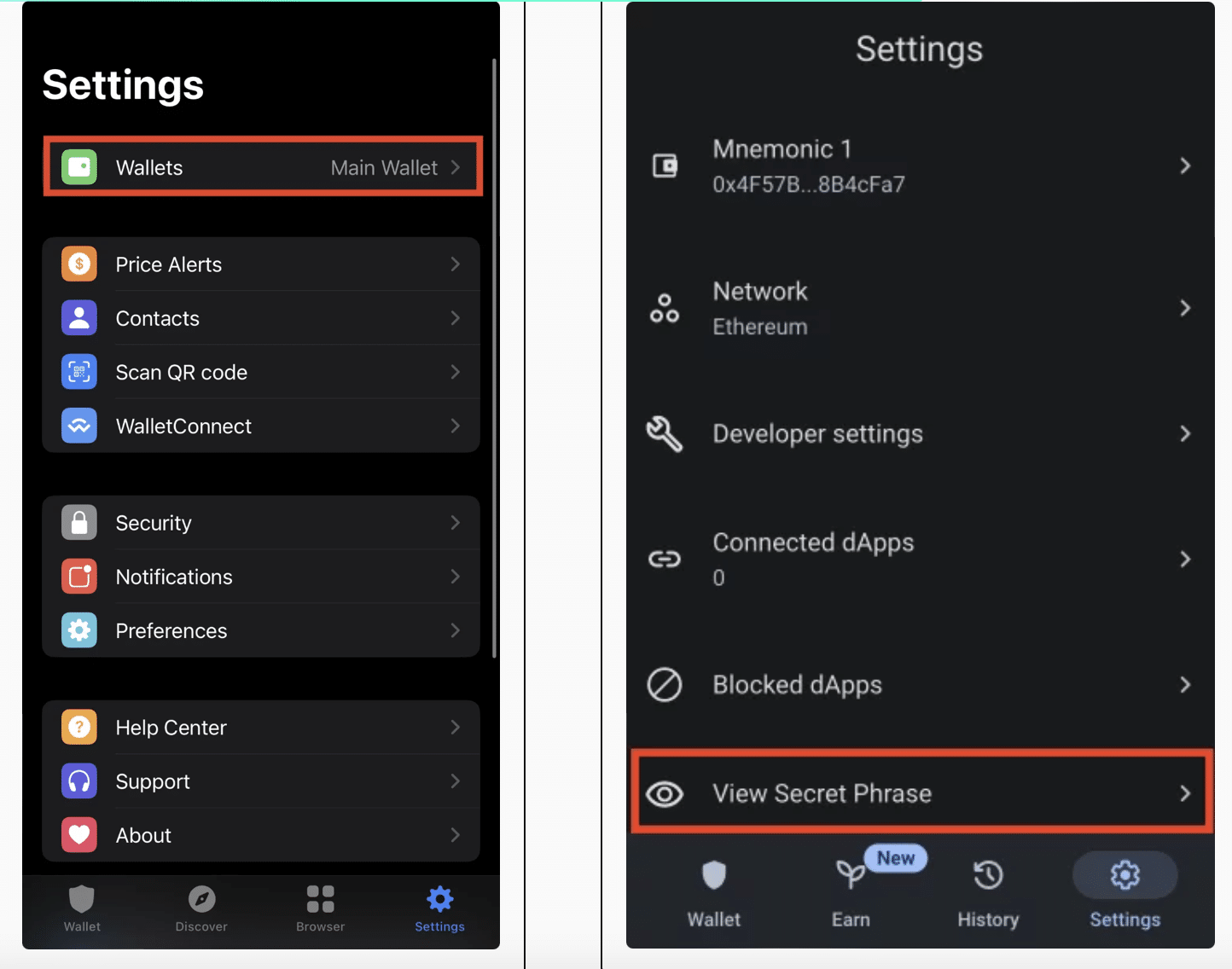
Step 3: Select the Desired Wallet (Mobile App Only)
If using the mobile app, tap on the three-dot or more information icon next to the wallet for which you wish to retrieve the private key.
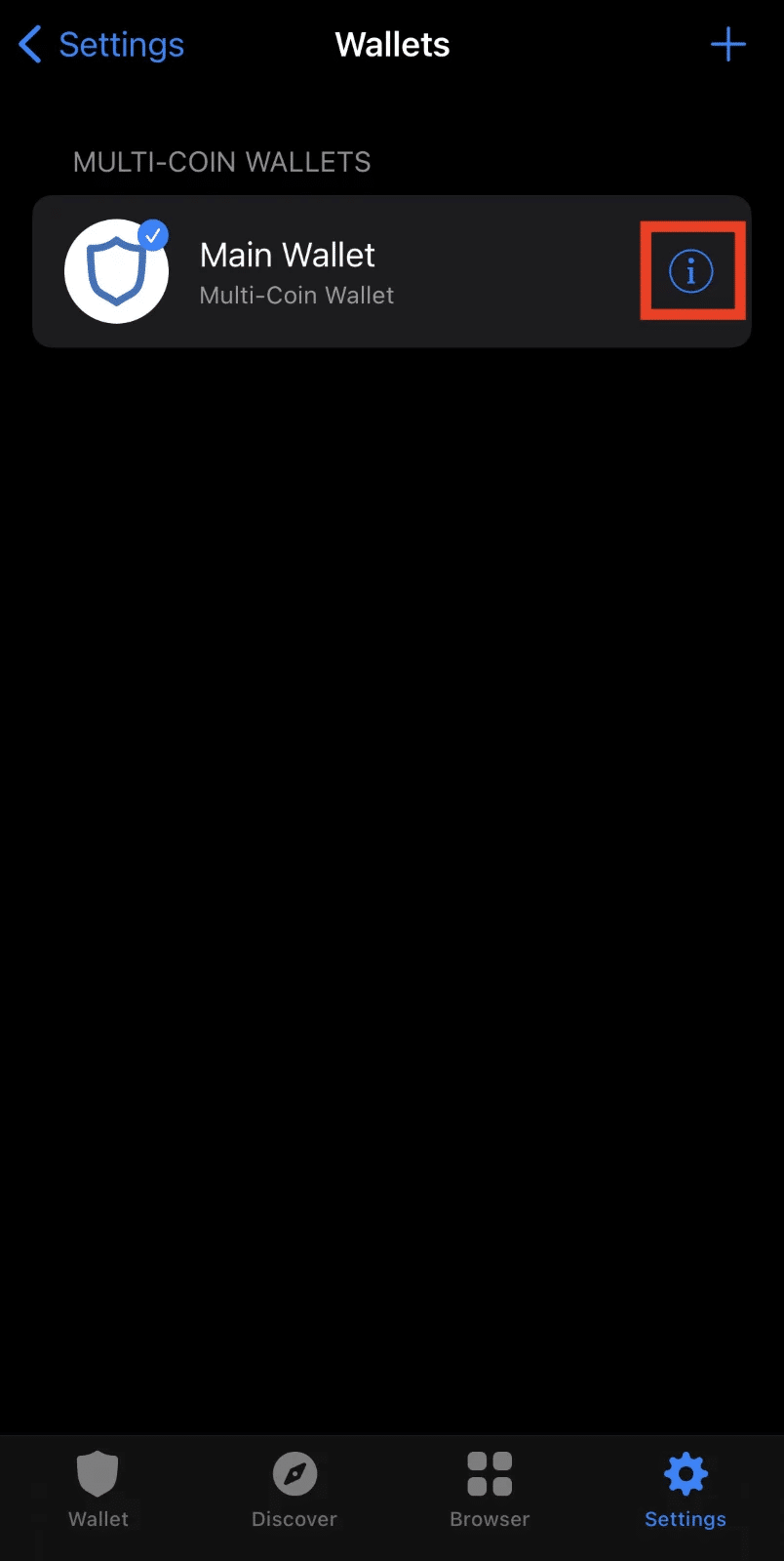
Step 4: Choose Manual Backup
Select the “Manual Backup” option, which will prompt you to confirm your understanding of the risks associated with revealing your recovery phrase.
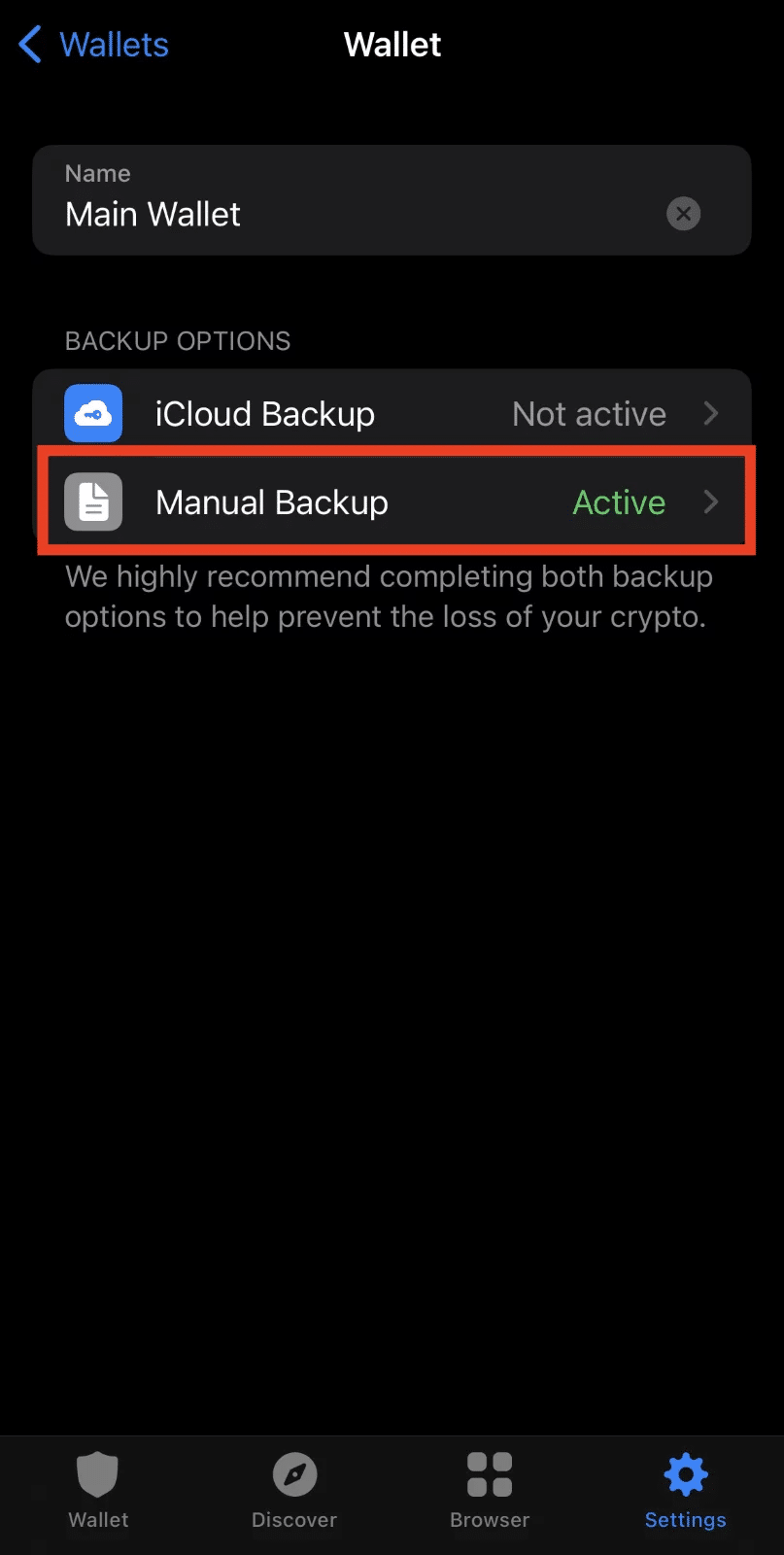
Step 5: Copy and Securely Store Your Recovery Phrase
Upon confirming, your Trust wallet’s recovery phrase will be displayed. Carefully copy this phrase and store it in a secure location accessible only to you.
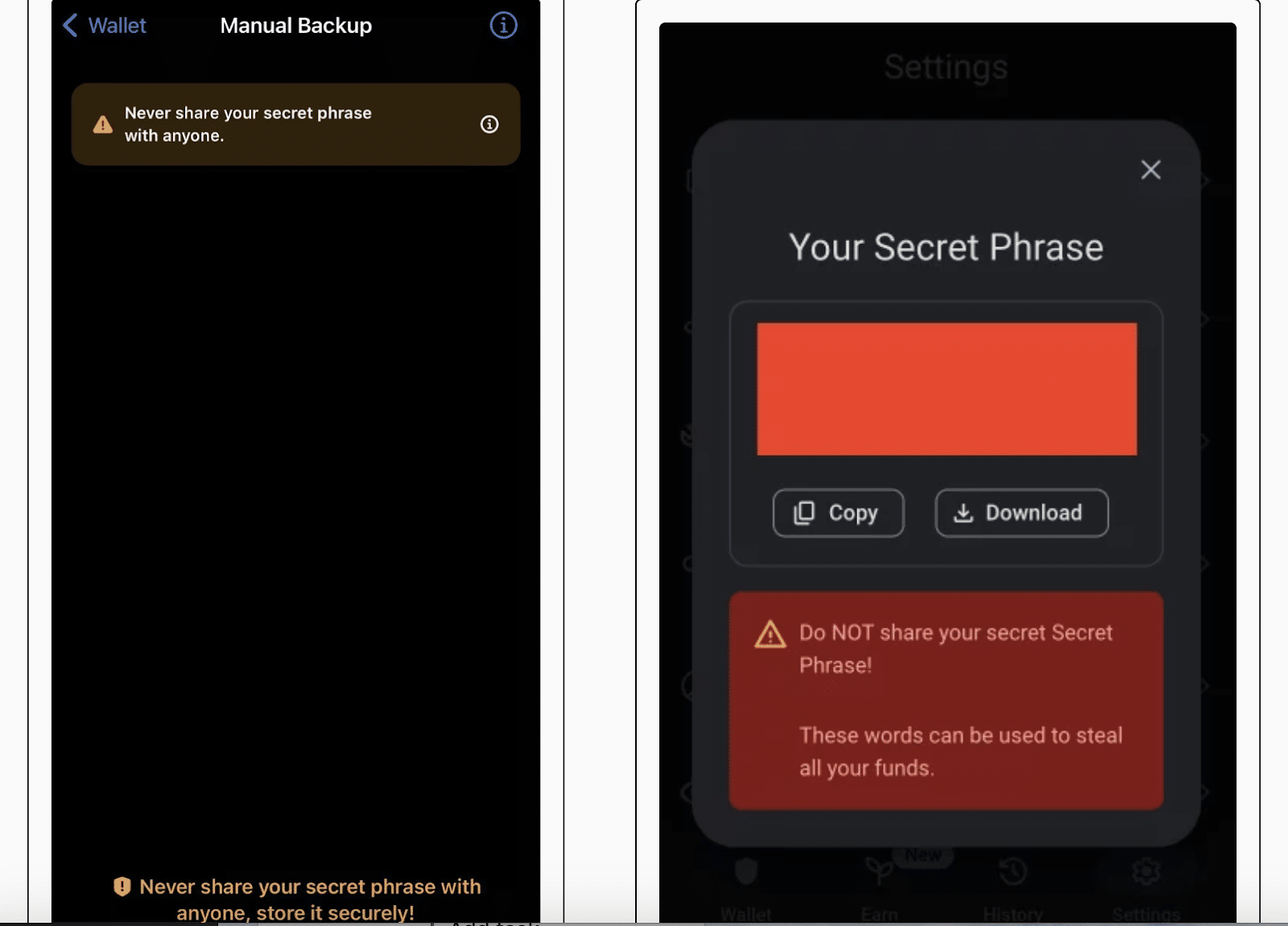
Step 6: Use the BIP39 Mnemonic Code Converter
To generate your private key, visit the BIP39 Mnemonic Code Converter tool in your web browser. For added security, we recommend downloading the tool and running it offline.
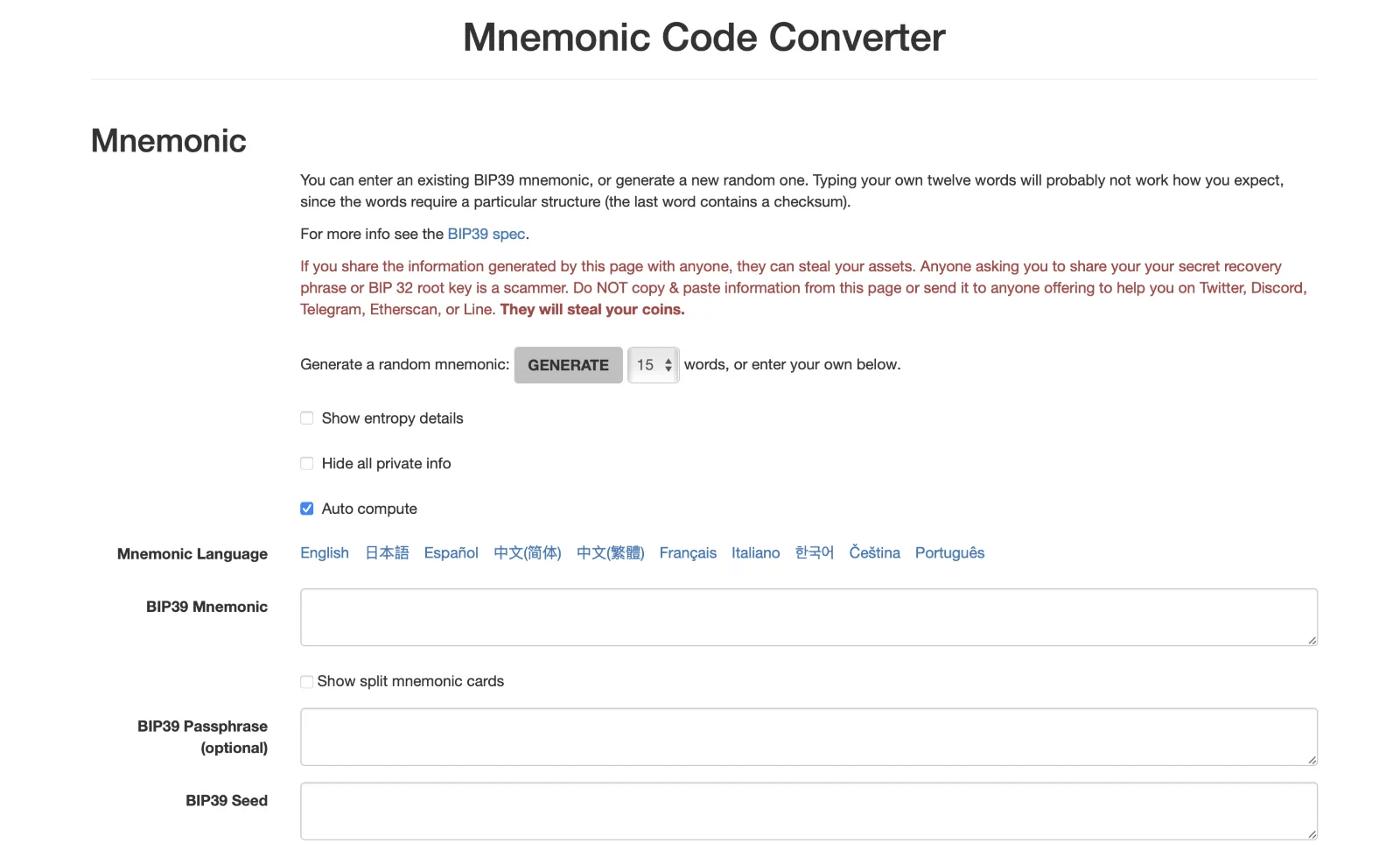
Step 7: Input Your Recovery Phrase and Select the Coin
Paste your recovery phrase into the “BIP39 Mnemonic” field of the tool. Then, scroll down to the next section and choose the cryptocurrency for which you want to retrieve the private key.
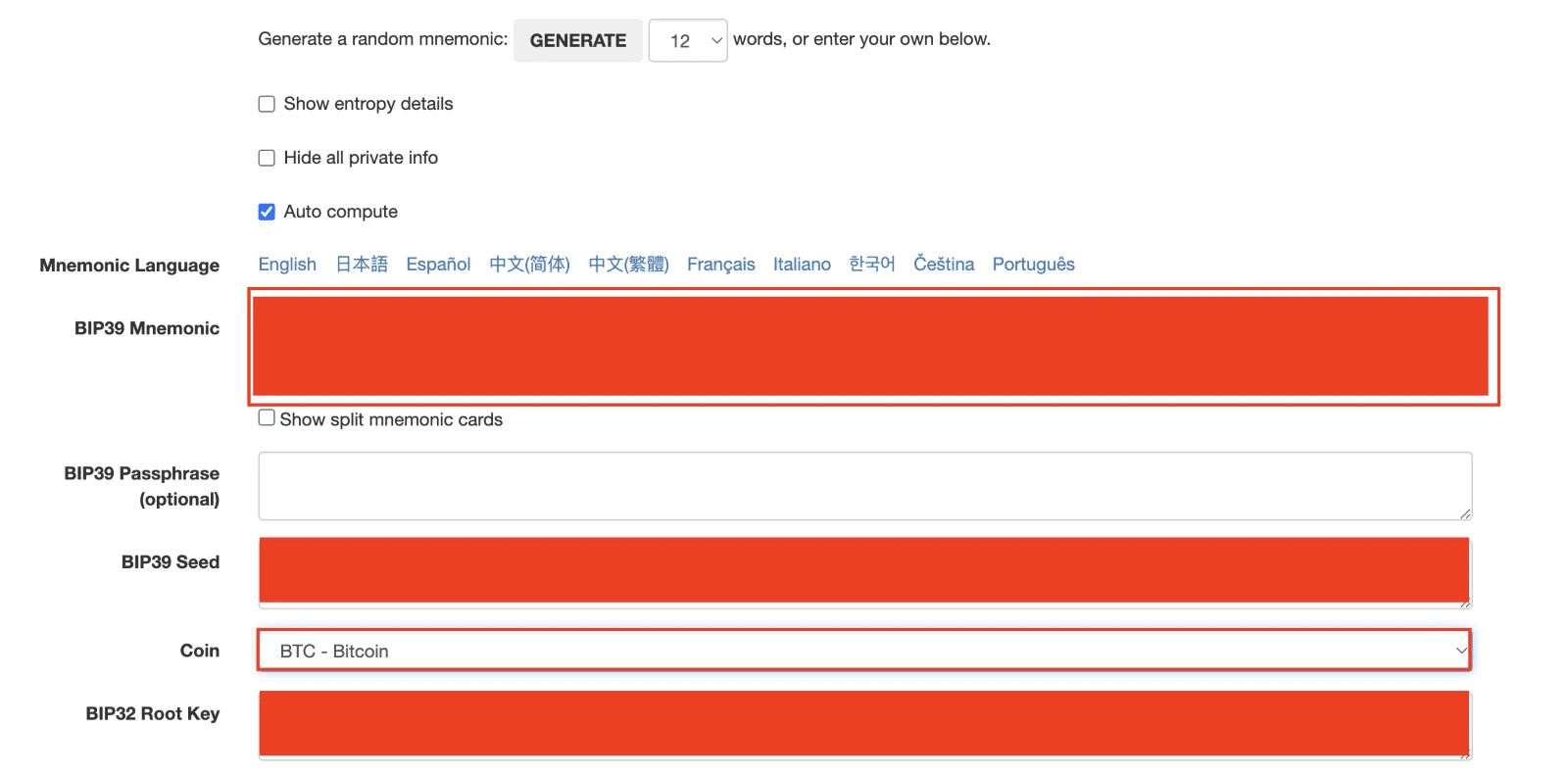
Step 8: Copy the Generated Private Key
In the “Derived Addresses” section, locate and copy the private key corresponding to the first row. This private key belongs to the default or first wallet of the selected coin within your recovery phrase.
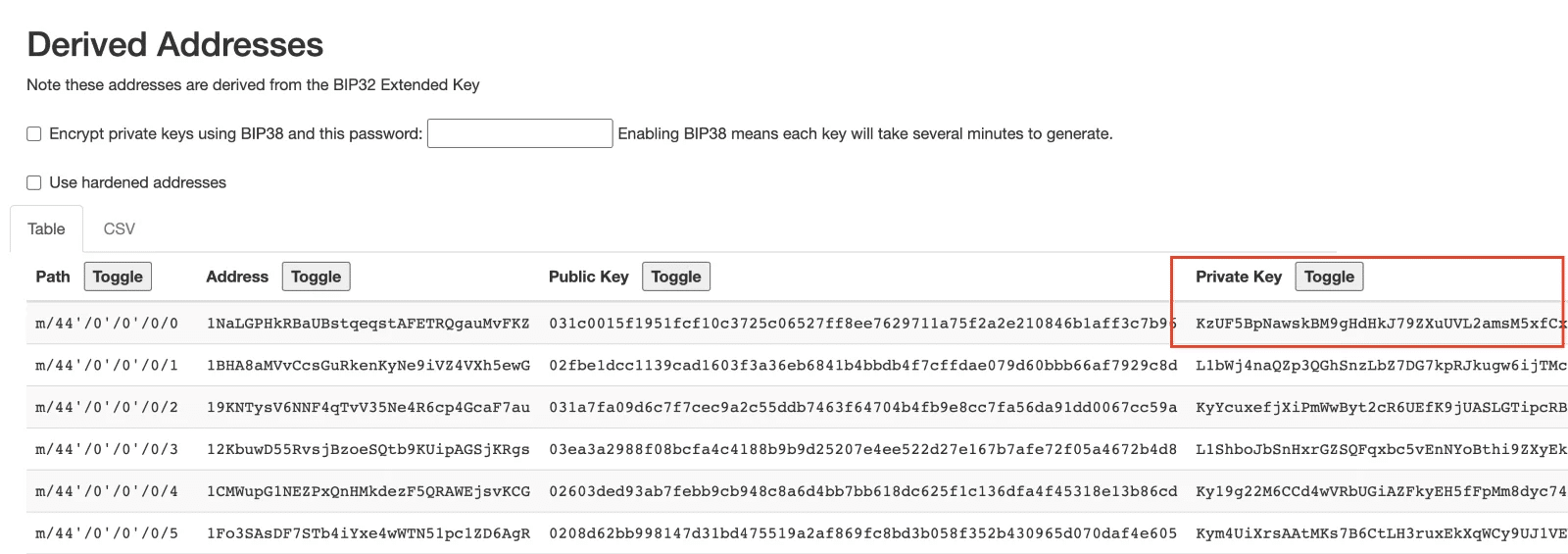
By following these steps, you can successfully retrieve your Trust Wallet private key. Remember to keep your private key and recovery phrase confidential and secure, as they grant complete access to your crypto assets.
Best Practices for Securing Your Private Keys
- Use hardware wallets for long-term storage of large amounts of cryptocurrency
- Enable two-factor authentication (2FA) on your Trust Wallet and other crypto-related accounts
- Never share your private keys or trust wallet recovery phrases with anyone
- Store backups of your private keys and recovery phrases in secure, offline locations
- Regularly update your Trust Wallet app and device software to ensure the latest security features are in place
Conclusion
Retrieving your Trust Wallet private key is a crucial skill for any crypto enthusiast. By understanding the difference between private keys and recovery phrases, and following our step-by-step guide, you can ensure that you always have access to your digital assets. Remember to prioritize the security of your private keys and recovery phrases, as they are the gatekeepers to your crypto wealth. Stay informed, stay secure, and enjoy the benefits of being in full control of your Trust Wallet.
FAQs
Can I change my Trust Wallet private key?
No, private keys are generated upon wallet creation and cannot be changed. If you believe your private key has been compromised, it’s best to create a new wallet and transfer your funds.
What should I do if I forget my Trust Wallet private key?
If you forget your private key but have your recovery phrase, you can use the phrase to restore access to your wallet and its associated private keys. However, if you lose both your private key and recovery phrase, it may be impossible to regain access to your funds.
Can I import a wallet into Trust Wallet using a private key?
Yes, Trust Wallet allows you to import wallets using private keys. Simply navigate to the wallet import screen, select the appropriate cryptocurrency, and enter the private key to gain access to the wallet and its funds.
Is it possible to retrieve a private key using only a wallet address?
No, a wallet address alone is insufficient to retrieve a private key. The Trust Wallet secret phrase is necessary for accessing the private keys associated with your wallet.