This article provides a step-by-step guide to adding the Coinbase Base network to the MetaMask wallet.
Coinbase Base is an Ethereum Layer 2 solution compatible with the Ethereum Virtual Machine (EVM) codebase. By adding the Base network to MetaMask, users can interact with decentralized applications (DApps) and smart contracts on Coinbase Base through the MetaMask browser extension.
TL;DR
This comprehensive guide will show you how to integrate both the Coinbase Base Goerli testnet and mainnet on MetaMask. We cover adding the testnet, obtaining free test tokens, and connecting to the mainnet through Chainlist or manually. With MetaMask linked to Coinbase Base, you can start using dApps and smart contracts with near-instant transactions at low costs.
What is Chainlist?
ChainList is a user-friendly platform that serves as a comprehensive directory for all things blockchain and cryptocurrency. It’s your go-to resource for discovering new projects, tools, and services in this exciting ecosystem.
Features:
- Extensive Directory: ChainList hosts a wide array of resources, including projects, wallets, exchanges, and more. Everything is neatly categorized for easy navigation.
- Community-Powered: Users can contribute to the platform, ensuring it stays up-to-date and vibrant.
- Verified Resources: ChainList verifies and vouches for the legitimacy of all listed resources.
- User Reviews: Honest user reviews help others make informed choices.
- Search: Find what you need quickly with powerful search options.
- API Access: Developers can harness ChainList’s data for their applications.
- Education: Learn about blockchain and crypto through tutorials and guides.
- Newsletter: Stay in the loop with a weekly newsletter.
- Social Connection: Connect with the community via social media.
- Future Plans: Expect further expansion and potential premium features.
ChainList simplifies blockchain and crypto exploration, making it accessible for everyone. It’s your trusted companion in this ever-evolving space.
How to Add Coinbase Base to MetaMask
- Open the Chainlist website in your preferred browser
- Use the search bar to find “Coinbase Base”
- Locate the Coinbase Base box under the search results
- Click “Connect Wallet” within the box
- Approve the connection of Coinbase Base when prompted by MetaMask
Alternatively, users can manually add the Coinbase Base network by obtaining the Mainnet RPC information:
Network Name: Coinbase Base
Chain ID: 8454
RPC URL: https://developer-rpc.base.org
Connecting to Coinbase Base Networks
While the Coinbase Base Layer 2 mainnet is not yet live, users can connect to the Goerli testnet network using MetaMask. The testnet allows interacting with dapps in a sandbox environment before the mainnet launches.
Adding Goerli Testnet
To add the Goerli testnet network, enter the following RPC details manually into MetaMask:
Network Name: Coinbase Base – Goerli
New RPC URL: https://goerli.optimism.io/
Chain ID: 5
Symbol: ETH
Explorer: Etherscan
Getting Testnet Tokens
Once the testnet is added, visit the Base Goerli Faucet website to obtain free test tokens. Follow these steps:
- Connect your MetaMask wallet by clicking “Connect Wallet”
- Provide your wallet address
- Click “Request Testnet Funds”
- The faucet will deposit BASE tokens into your wallet
Coinbase Base Network
Coinbase Base runs on the Optimism Ethereum Layer 2 network with a chain ID of 8454. It utilizes EVM standards like Solidity to provide users access to DApps with near-instant transactions at significantly lower costs than Layer 1 networks. Base is backed by major cryptocurrency company Coinbase, providing seamless integrations into their extensive user and product ecosystem.
Some key advantages of using Coinbase Base include:
- 99% lower gas fees than Ethereum L1
- Sub-second transaction finality
- Interoperability with Coinbase exchange and wallet
- Support for all EVM-compatible DApps and protocols
Coinbase Base is a layer-two chain developed by Coinbase, designed to make it easy for developers to build decentralized applications with seamless integration to Coinbase’s products and user base. Base is built on Optimism, a layer-two scaling solution for Ethereum, which is the second-largest L2 ecosystem behind Arbitrum.
Having launched its testnet version on February 24, 2023, Coinbase Base allows developers to experiment with their Dapps, ensuring they function smoothly before being released to the public. As part of its long-term plan, Coinbase will gradually decentralize the network while leveraging its extensive experience in the cryptocurrency industry.
It’s essential not to confuse Coinbase Base with Coinbase, the secure online platform for buying, selling, transferring, and storing cryptocurrency. Coinbase’s mission is to create an open financial system for the world and be the leading global brand for helping people convert crypto into and out of their local currency.
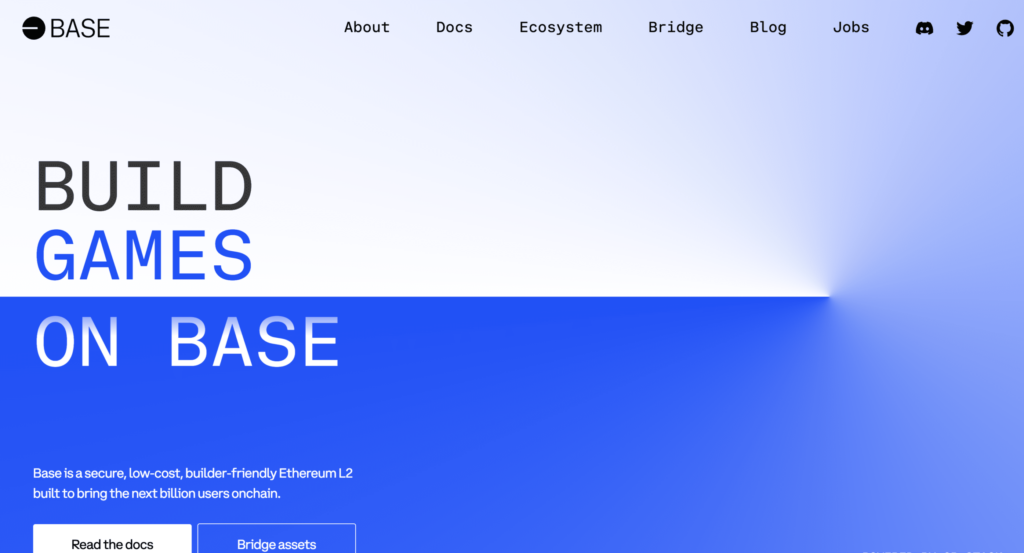
Coinbase Base Applications
Some of the most notable applications currently live or launching soon on Coinbase Base include:
- UMA Protocol: Decentralized derivatives for digital assets
- Synthetix: On-chain synthetic asset protocol
- Ether Cards: Digital collectibles built on Ethereum
- Coinbase NFT: Upcoming Coinbase non-fungible token marketplace
Conclusion
This guide showed users how to easily add Coinbase Base to the MetaMask wallet interface. With the integration complete, users can now explore DApps and utilize smart contracts directly through their MetaMask browser extension. Coinbase Base provides a secure and low-cost EVM environment for both users and developers. Adding Coinbase Base allows MetaMask users a new venue for Web3 exploration.




