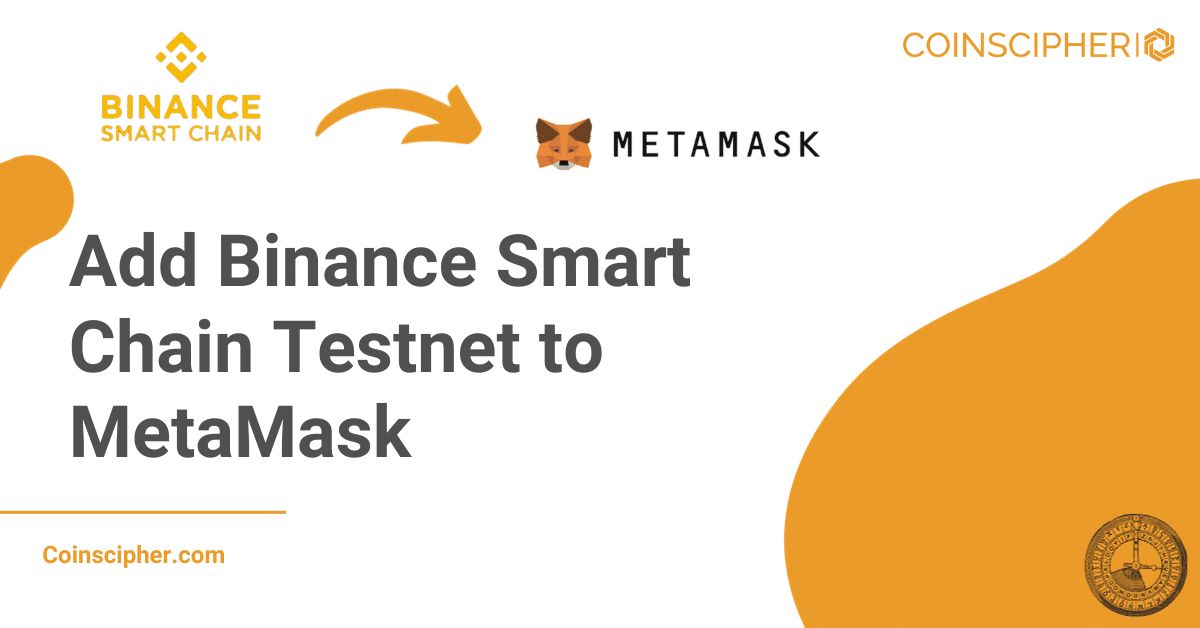This article will guide you on how to add the Binance Smart Chain (BSC) Testnet network to the MetaMask wallet. Connecting to the BSC Testnet allows you to test and interact with decentralized applications (DApps) on the BSC ecosystem without using real crypto.
TL;DR
We will go through the step-by-step process of installing the MetaMask browser extension, creating a wallet, and then connecting Binance Smart Chain Testnet network to the wallet using both ChainList and manual RPC configuration methods. This will enable interacting with BSC Testnet DApps via MetaMask for testing purposes.
Can Binance Smart Chain Testnet be Added to MetaMask?
Yes, the Binance Smart Chain (BSC) Testnet can be integrated with MetaMask. As a test network for the BSC mainnet, the BSC Testnet is designed to maintain compatibility with the overall BSC architecture.
Connecting the BSC Testnet to MetaMask allows users to simulate the experience of interacting with decentralized applications (DApps) and services on the mainnet BSC network, but within a separate test environment.
Connecting BNB Chain Testnet, a dedicated test environment for Binance Smart Chain, to your MetaMask wallet is a hassle-free task that can be executed using ChainList. ChainList makes it effortless to find and connect networks like the BSC Testnet. This allows developers and users to immediately start interacting with DApps in a replicated mainnet-style environment without any transaction risks.
What is ChainList?
ChainList is a popular browser extension maintained by DefiLama that makes it easy to connect MetaMask to various Ethereum Virtual Machine (EVM) compatible networks. It has an extensive list of over 100 networks that are fully verified and safe to use. Users can search and select networks to add with a single click. ChainList is widely trusted by the crypto community for providing reliable RPC details.
By leveraging ChainList, the BSC Testnet integration efficiently emulates the live BSC experience within MetaMask through a streamlined, one-click process. Developers gain an isolated sandbox to freely experiment, while users can simulate real-world interactions.
Step-by-step MetaMask Installation:
MetaMask is a popular crypto wallet browser extension available on Chrome, Firefox, Brave, and Edge. It allows users to manage crypto assets and interact with DApps directly from their browser. MetaMask installation:
- Visit the MetaMask website and click “Get Browser Extension”
- Select your browser and add the MetaMask extension
- Click “Get Started” and follow the prompts to set up your wallet
- Enter a strong password or passphrase and click “Create”
- Safeguard your seed phrase – this allows recovering your wallet if you lose your password
- Click “All Done” once you’ve saved your seed phrase
Now you have a newly created MetaMask wallet!
How to Add Binance Smart Chain Testnet to MetaMask
There are two methods to connect BSC Testnet to MetaMask – using ChainList or manual RPC configuration:
Method 1: Using ChainList
- Visit the ChainList website
- In the search bar, type “BSC Testnet” and click on the result
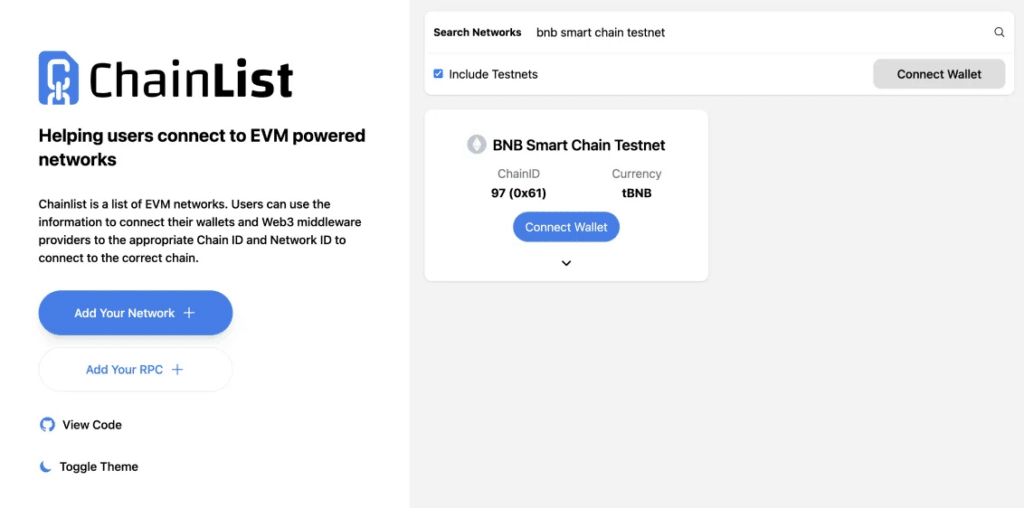
- Click the blue “Connect Wallet” button
- Confirm the popup to connect BSC Testnet network
- Now BSC Testnet will show up in your MetaMask network list.
Method 2: Manual RPC Configuration
- In MetaMask, go to “Settings” > “Networks” > “Add Network”
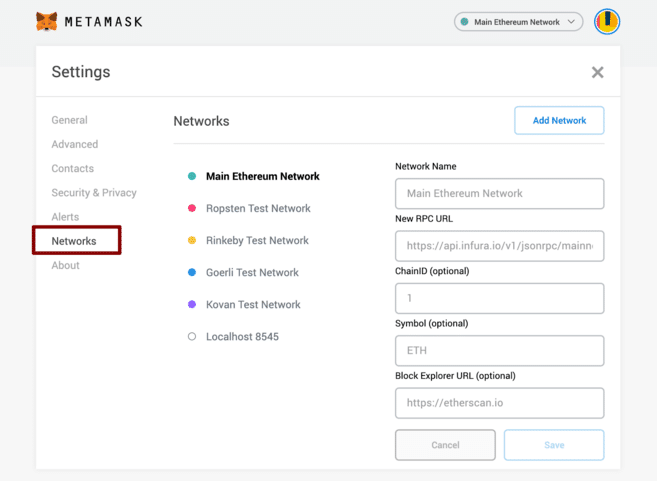
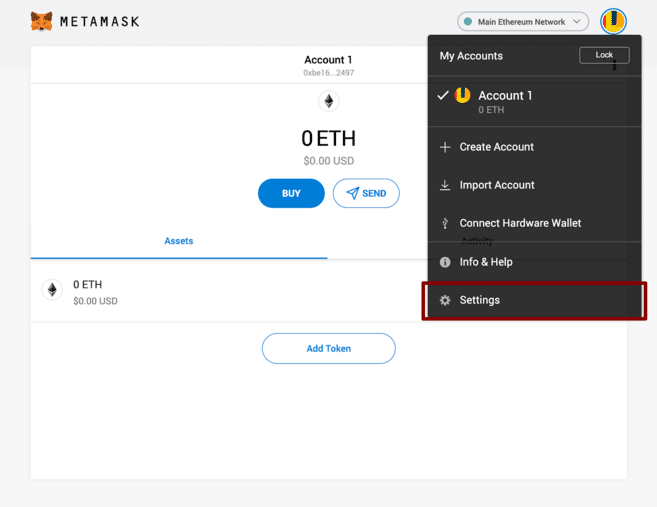
- Fill in the details:
- Network Name: Smart Chain – Testnet
- New RPC URL: https://data-seed-prebsc-1-s1.binance.org:8545/
- ChainID: 97
- Symbol: BNB
- Block Explorer URL: https://testnet.bscscan.com/
- Click “Save” then you’re done!
How To Import Tokens from Faucet
Since you’ve successfully connected to the BSC testnet network, it’s time to acquire some funds for your wallet. Navigate to the BSC testnet faucet: https://testnet.binance.org/faucet-smart
- Click on the MetaMask icon in your browser and select “Copy Address to Clipboard”. This will copy your wallet address.
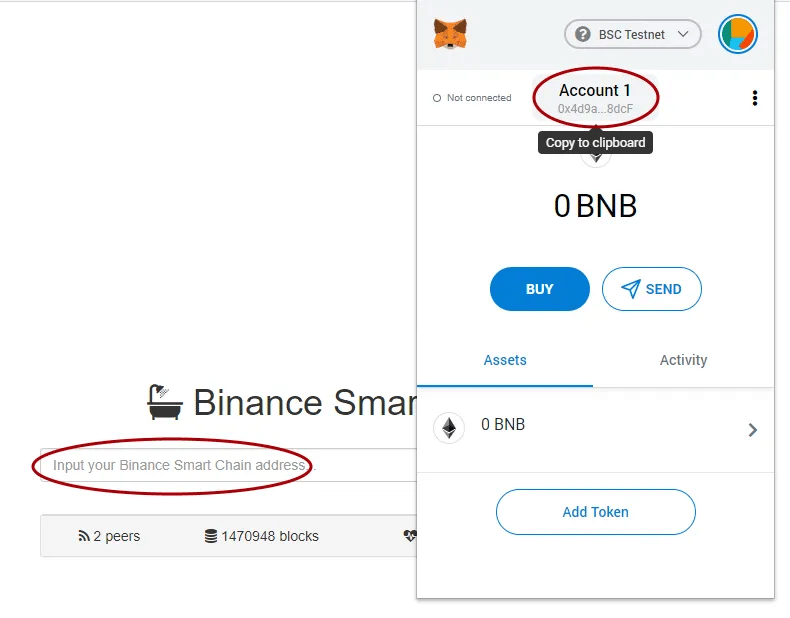
- Paste your wallet address into the “Wallet Address” field on the faucet page.
- Under “Peggy Tokens”, check the boxes next to BNB and BUSD to request those tokens. You can also request other tokens like DAI, USDC, etc. if desired.
- Click on the “Give me” button to submit your token request.
- You may have to complete a reCAPTCHA challenge to prove you are not a bot.
- Once complete, your tokens will be sent to your wallet address.
- Back in MetaMask, you should see a confirmation that you received BNB. Other tokens won’t show up yet.
How To Add Tokens to MetaMask
- Click on the “Assets” tab in MetaMask if it’s not already open.
- Click the “Add Token” button.
- Select the “Custom Token” tab.
- For BUSD:
- Paste the BUSD contract address you copied from the testnet explorer into the “Token Contract Address” field.
- Enter “BUSD” as the “Token Symbol”
- Enter “18” as the “Decimals”
- Click “Next”, then “Add Tokens” to finish adding BUSD to your wallet.
- You can now see your BUSD balance along with your BNB.
- Repeat these steps to add any other tokens you received from the faucet.
Popular BSC Testnet DApps
Here are some commonly used DApps to test on BSC Testnet:
- PancakeSwap – Leading DEX protocol for swapping and liquidity provision
- PadSwap – Farm yield aggregator for earning fees from multiple liquidity pools
- LaunchZone – IDO launchpad for new BEP-20 token projects and community voting
- Beefy Finance – Auto-compounding yield optimizer for earning interest on deposits
- Dfyn Network – Non-custodial multi-chain exchange and liquidity aggregation protocol
The above DApps help simulate real-world DeFi use-cases on BSC before mainnet deployment.
Conclusion
In this article, we have covered how to install MetaMask and connect Binance Smart Chain Testnet through both ChainList and manual RPC configuration methods. BSC Testnet integration with MetaMask allows users and developers to interact with DApps, deploy and test smart contracts without risks. It serves as an invaluable staging environment before mainnet deployment on Binance Smart Chain. Overall, connecting to BSC Testnet through MetaMask opens up new opportunities for experimentation and innovation in the Binance ecosystem.