Are you looking to explore the world of Rootstock (RSK) and its smart contract capabilities on the Bitcoin network? To add RootStock to MetaMask wallet is the first step. So let us walk you through the process of integrating Rootstock with MetaMask, enabling you to interact with RSK dApps seamlessly.
TL;DR
Rootstock (RSK) is a smart contract platform that brings Ethereum-like functionality to the Bitcoin blockchain. Adding RSK to MetaMask allows you to interact with RSK dApps, manage RBTC, and explore the RSK ecosystem. ChainList simplifies the process of adding RSK to MetaMask, providing a user-friendly interface and verified network information. Alternatively, you can manually add RSK to MetaMask by entering the network details in the Custom RPC settings.
What is ChainList?
ChainList is a trusted platform that simplifies the process of connecting various blockchain networks to your MetaMask wallet. It serves as an aggregator of Ethereum Virtual Machine (EVM) networks, ensuring a safe and accurate connection to the desired blockchain. ChainList boasts an impressive 5.0 out of 5.0 rating from Coincipher experts for its reliability and user satisfaction.
Key Features
- Extensive Network Support: ChainList supports over 100 Layer 1 and Layer 2 chains, providing a wide range of options for users.
- Verified Network Information: ChainList ensures that the network details provided are accurate and up-to-date, reducing the risk of connecting to malicious or incorrect networks.
- User-Friendly Interface: With its intuitive interface, ChainList makes it easy for users to search for and connect to their desired networks.
- MetaMask Compatibility: ChainList is designed to work seamlessly with MetaMask, one of the most popular browser extension wallets in the cryptocurrency ecosystem.
- Trusted Development Team: ChainList is developed by the reputable Defillama team, known for their contributions to the DeFi space.
Add RootStock to MetaMask using ChainList
Follow these simple steps to add Rootstock to your MetaMask wallet using ChainList:
Step 1: Visit ChainList
Open your web browser and navigate to the ChainList website.
Step 2: Connect MetaMask
Click on the “Connect Wallet” button in the top-right corner of the ChainList website and select MetaMask from the list of options. Follow the prompts to connect your MetaMask wallet to ChainList.
Step 3: Search for RSK
In the search bar at the top of the ChainList page, type “RSK” and press Enter. From the search results, locate the Rootstock (RSK) network.
Step 4: Add RSK Network
Click on the “Add to MetaMask” button next to the RSK network. MetaMask will prompt you to confirm adding the network. Review the network details and click “Approve” to add RSK to your wallet.
Step 5: Switch to RSK Network
After adding the network, MetaMask will automatically switch to the RSK network. You should now see “RSK Mainnet” in the network dropdown menu.
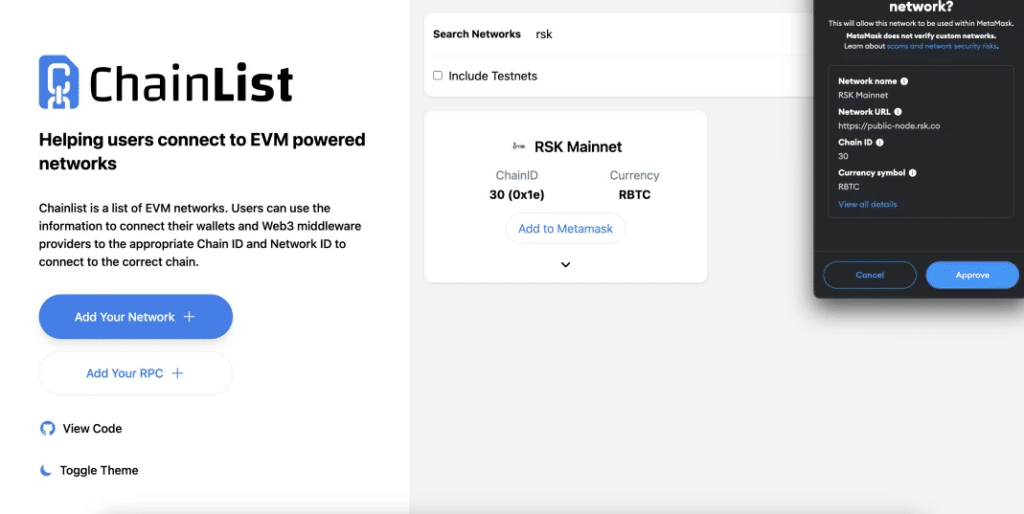
Manually Add RootStock to MetaMask
If you prefer to add RSK to MetaMask manually, follow these steps:
Step 1: Access Network Settings
In the MetaMask extension, click on the network dropdown menu at the top and select “Custom RPC” from the list.
Step 2: Enter RSK Network Details
In the Custom RPC screen, enter the following details for the RSK network:
- Network Name: RSK Mainnet
- New RPC URL: https://public-node.rsk.co
- Chain ID: 30
- Symbol: RBTC
- Block Explorer URL: https://explorer.rsk.co
Double-check the information to ensure accuracy, then click “Save”.
Step 3: Switch to RSK Network
After saving the network details, MetaMask will automatically switch to the newly added RSK network.
Read more:
- How to Add Manta Network to MetaMask
- How to Add OKX Chain to MetaMask
- How to Add Osmosis to MetaMask
What is Rootstock (RSK)?
Rootstock, or RSK, is a smart contract platform that brings Ethereum-like functionality to the Bitcoin blockchain. By leveraging Bitcoin’s robust security and combining it with a Turing-complete virtual machine, RSK allows developers to build and deploy decentralized applications (dApps) and smart contracts.
RSK aims to extend Bitcoin’s capabilities while maintaining its strong security model. It achieves this through a two-way peg system that locks BTC and mints an equivalent amount of RBTC (RSK’s native token) for use within the RSK ecosystem.

Why Connect RSK to MetaMask?
MetaMask is a popular browser extension wallet that allows you to store, send, and receive Ethereum and ERC-20 tokens. By connecting RSK to MetaMask, you gain access to the following benefits:
- Interact with RSK dApps: MetaMask serves as a bridge between your browser and the RSK network, enabling you to interact with RSK-based dApps directly.
- Manage RBTC: With RSK connected to MetaMask, you can easily manage your RBTC balance, send and receive tokens, and perform transactions on the RSK network.
- Seamless integration: MetaMask provides a user-friendly interface that makes it easy to switch between different networks, including RSK, without the need for separate wallets.
Safeguarding Your RSK Assets
When using RSK with MetaMask, it’s crucial to follow best practices for securing your assets:
- Keep your seed phrase safe and never share it with anyone.
- Enable two-factor authentication (2FA) on your MetaMask wallet.
- Be cautious when interacting with unfamiliar dApps and verify website authenticity.
- Regularly update your MetaMask extension to ensure the latest security features.
Exploring the RSK Ecosystem
With Rootstock connected to your MetaMask wallet, you can explore various aspects of the RSK ecosystem:
- RSK dApps: Discover a wide range of decentralized applications built on RSK.
- RSK Infrastructure Framework (RIF): Explore RIF’s suite of protocols for storage, payments, and more.
- Powpeg: Utilize RSK’s Powpeg for seamless BTC-RBTC conversion.
- RSK Swap: Trade RSK-based tokens directly from your MetaMask wallet using RSK Swap.
Conclusion
Adding Rootstock to your MetaMask wallet opens up a new realm of possibilities within the Bitcoin ecosystem. By using ChainList or the manual method, you can easily connect RSK to MetaMask and start interacting with RSK dApps, managing your RBTC, and exploring the RSK ecosystem.
Remember to prioritize the security of your assets and stay vigilant when interacting with decentralized applications. With RSK and MetaMask working together, you have the power to participate in the exciting world of smart contracts on the Bitcoin network.
FAQ
Is it safe to add Rootstock to my MetaMask wallet?
Yes, adding Rootstock to MetaMask is safe as long as you follow the official guidelines and verify the network details from trusted sources.
Can I use my existing Ethereum address for RSK?
No, RSK has its own address format. MetaMask will automatically generate a new RSK address when you connect to the RSK network.
How do I get RBTC to use on the RSK network?
To obtain RBTC, you need to go through the Powpeg process, which involves locking BTC on the Bitcoin network and minting an equivalent amount of RBTC on the RSK network.
Can I use RSK dApps with other wallets besides MetaMask?
While MetaMask is one of the most popular wallets for interacting with RSK dApps, there are other compatible wallets available, such as Nifty Wallet and MyCrypto.




