Osmosis, the leading decentralized exchange (DEX) within the Cosmos ecosystem, has gained significant traction among crypto enthusiasts. However, many users accustomed to MetaMask, the popular Ethereum wallet, may wonder if they can directly add Osmosis to MetaMask wallets. We’ll explore the technical reasons behind the incompatibility and introduce Keplr as the go-to alternative for Cosmos users.
Summary
Osmosis cannot be directly added to MetaMask due to architectural differences between Cosmos and Ethereum. Keplr wallet emerges as the preferred alternative for Cosmos users, offering seamless integration with Osmosis. So, here’s a step-by-step guide on setting up Keplr and highlights its key features and security aspects.
Keplr Wallet
Keplr is a highly-rated, user-friendly wallet designed specifically for the Cosmos ecosystem. With a rating of 4.6 out of 5.0 from our experts, Keplr has gained widespread adoption, boasting over a million users. Its intuitive interface and robust features make it the go-to choice for managing Cosmos assets, staking, interacting with dApps, and facilitating IBC transfers.
Key Features
- Seamless integration with Cosmos and Osmosis
- Support for a wide range of Cosmos-based assets
- Staking and governance participation
- Hardware wallet support (Ledger Nano S and X)
- User-friendly interface for easy navigation
Why Can’t You Add Osmosis to MetaMask?
Unfortunately, integrating Osmosis directly into MetaMask is not feasible due to their distinct technological frameworks. Osmosis is part of the Cosmos network and employs the specialized Inter-Blockchain Communication (IBC) protocol, a feature not shared with MetaMask’s infrastructure. Unlike MetaMask, built on the Ethereum Virtual Machine (EVM), Osmosis utilizes the Tendermint consensus mechanism, leading to incompatibility between the two platforms.
How to Set Up Keplr for Osmosis
As an alternative to MetaMask, Keplr wallet offers a seamless experience for interacting with Osmosis and other Cosmos-based applications. Follow this step-by-step guide to set up Keplr:
- Visit the Keplr Website: Navigate to the official Keplr website (https://www.keplr.app/) using your preferred web browser.
- Install the Browser Extension: Click on the “Install Keplr” button to add the Keplr browser extension to your browser (Chrome, Brave, or Firefox).
- Create a New Account: Once the extension is installed, click on the Keplr icon in your browser’s toolbar and select “Create New Account.” Follow the prompts to generate a new wallet.
- Secure Your Seed Phrase: During the account creation process, you will be presented with a seed phrase. Ensure to securely store this phrase offline, as it serves as a backup for your wallet.
- Fund Your Keplr Wallet: To start using Osmosis, transfer OSMO tokens from an exchange or another wallet to your Keplr wallet address.
- Connect to Osmosis: Visit the Osmosis website (https://app.osmosis.zone/) and click on the “Connect Wallet” button. Select Keplr from the list of options and approve the connection request.
- Start Using Osmosis: With your Keplr wallet connected, you can now explore and interact with the various features offered by Osmosis, such as swapping tokens, providing liquidity, and participating in staking.
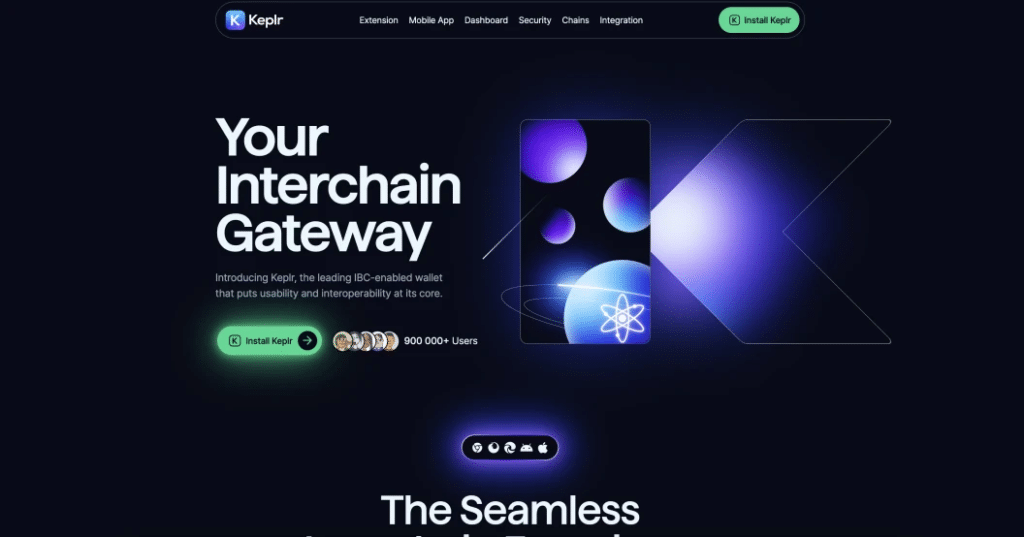
For more information on adding other networks to MetaMask, be sure to read our guides on:
Is Keplr Safe for Osmosis?
Keplr is widely trusted within the Cosmos community and is considered a secure wallet for managing Osmosis assets. It has gained the support of reputable organizations like the Interchain Foundation. Moreover, Keplr’s open-source nature allows for public auditing of its codebase, enhancing transparency and security.
About Osmosis
Osmosis is a trailblazing interchain liquidity hub and the largest decentralized exchange (DEX) within the Cosmos network. With an impressive Total Value Locked (TVL) of $85.5 million and a daily trading volume of $3 million, Osmosis provides a versatile platform for asset swapping, earning rewards, and building interchain applications. Its unique features, such as real-time asset analytics, community-driven governance, and support for over 1000 interchain transfers, set it apart in the DeFi landscape.

Osmosis Applications
Osmosis offers a comprehensive suite of applications and features, including:
- Seamless asset swapping across various Cosmos-based tokens
- Liquidity provision opportunities for earning rewards
- Staking OSMO tokens for governance participation and rewards
- Real-time asset analytics for informed decision-making
- Interchain transfers with support for over 1000 assets
Conclusion
In summary, directly integrating Osmosis with MetaMask is not possible due to the fundamental differences in their underlying architectures. However, Keplr wallet serves as an excellent alternative, providing a user-friendly and secure way to interact with Osmosis and the broader Cosmos ecosystem. By following the step-by-step guide outlined in this article, users can easily set up Keplr and start exploring the vast opportunities offered by Osmosis.
FAQs
Is it possible to use my MetaMask wallet with Osmosis?
No, MetaMask is not directly compatible with Osmosis due to the differences in their underlying architectures. MetaMask is designed for Ethereum and EVM-compatible chains, while Osmosis operates on the Cosmos network.
What is the best wallet for using Osmosis?
Keplr is widely considered the best wallet for interacting with Osmosis and other Cosmos-based applications. It offers seamless integration, a user-friendly interface, and robust security features.
Can I trust Keplr for securely managing my Osmosis assets?
Yes, Keplr is a trusted and secure wallet within the Cosmos ecosystem. It has earned the endorsement of reputable entities like the Interchain Foundation and boasts an open-source codebase for transparency.




