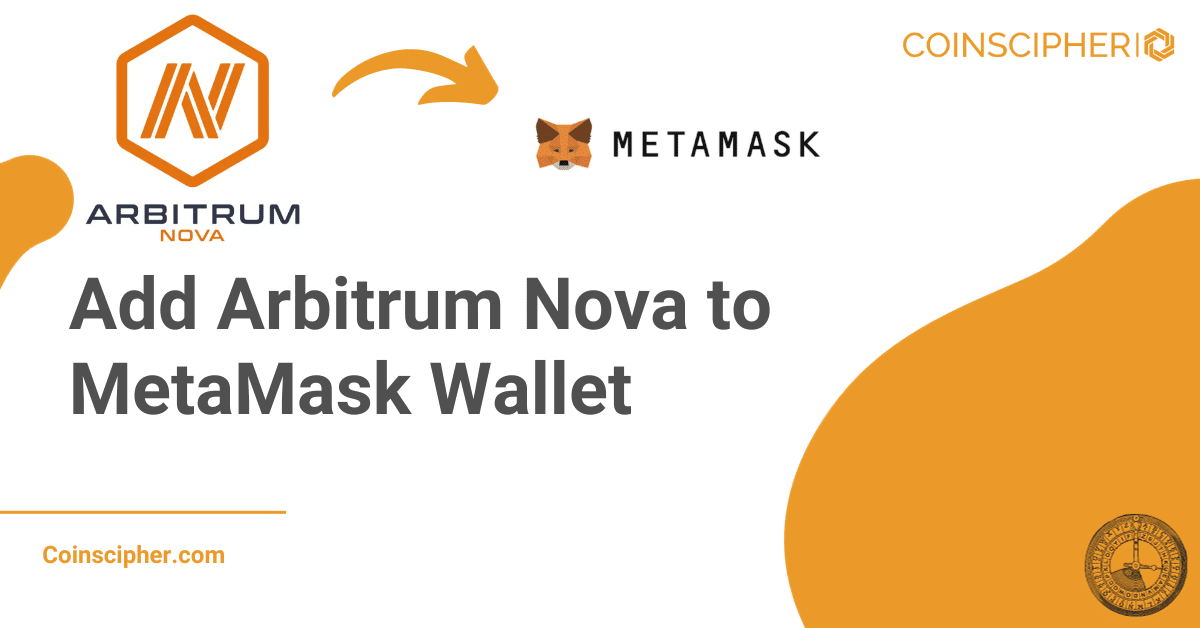If you’re looking to access decentralized applications (dApps) and protocols on Arbitrum Nova but aren’t sure how to connect your MetaMask wallet, this guide will walk you through the simple process.
The Ethereum network is facing challenges of high gas fees and slow transaction speeds as it continues growing in popularity and use. Arbitrum Nova, a layer 2 solution built on Arbitrum’s AnyTrust model, seeks to address these issues by providing low-cost and high-throughput transactions while maintaining security.
What is Arbitrum Nova?
Arbitrum Nova, created by Offchain Labs, is a solution that makes Ethereum faster and cheaper. It uses a special system called the Data Availability Committee (DAC) to confirm transactions quickly and at a fraction of Ethereum’s cost. This means you can do transactions on Arbitrum Nova for just a few cents.
Arbitrum Nova has low fees, high speed (thousands of transactions per second), and strong security. It’s growing fast, with popular apps like Opyn (for DeFi insurance) and Hop Protocol using it. To join this thriving community while keeping the security of Ethereum, connect your MetaMask wallet to Arbitrum Nova.
Can You Add Arbitrum Nova to MetaMask?
While Arbitrum Nova is an innovative layer 3 scaling solution built on Arbitrum, you can interact with it through MetaMask just like other Ethereum-compatible networks. Arbitrum Nova focuses on security, affordability, and putting developers first. Since it uses the same Ethereum Virtual Machine and Solidity programming language, decentralized apps on Arbitrum Nova work seamlessly with MetaMask. This allows interacting with dApps on the Arbitrum Nova network directly from your MetaMask wallet, just as you would on the Ethereum mainnet. The process to connect Arbitrum Nova to MetaMask is simple using ChainList.
What is Chainlist?
ChainList is an open-source application that aims to improve the user experience of connecting to randomized chains and networks in Web3. It functions as a universal blockchain explorer that allows users and dApps to seamlessly interact with a growing number of EVM-compatible networks.
For most users, we recommend using ChainList to configure the Arbitrum Nova network. It is used by over 100k Ethereum addresses and maintained by a community of web3 developers.
Key features and benefits of ChainList include:
- Curated list of major EVM networks with up-to-date, verified configuration settings
- No data entry required – add networks to MetaMask with one click
- Transparent, open-source, and audited codebase
- Supported by leading wallets like MetaMask, Trust Wallet, and WalletConnect
How to Add Arbitrum Nova to MetaMask Through ChainList
- Go to the Chainlist website
- Enter “Arbitrum Nova” in the search bar at the top of the page.
- This will return results for networks and assets containing “Arbitrum Nova”. Locate the one labeled “Arbitrum Nova” in the list.
- Click on the box containing the details for “Arbitrum Nova”.
- Within this box, you’ll see a brief description. Below the description is a button labeled “Connect Wallet”. Click on the “Connect Wallet” button.
- You may see a popup window from MetaMask asking you to connect Chainlist to your wallet. Click the button to approve this.
- Once approved, the Arbitrum Nova network details will be added to your list of networks in MetaMask.
- You can now select Arbitrum Nova from the network dropdown in MetaMask to start accessing the network.
How to Add Arbitrum Nova to MetaMask Through RPC
To add Arbitrum Nova network to your MetaMask wallet and start interacting with dApps and sending transactions, follow these simple steps:
- Click on your profile picture in the top-right of MetaMask and select “Settings”.
- Click on “Networks” in the menu and then press “Add Network”.
Enter the following details:
- Network Name: Arbitrum Nova
- RPC URL: https://nova.arbitrum.io/rpc
- ChainID: 42170
- Currency Symbol: ETH
- Block Explorer URL: https://nova-explorer.arbiscan.io/
- Click “Save,” and you’ve now added the Arbitrum Nova network.
- Switch to the Arbitrum Nova network by selecting it from the network list at the top of the extension.
You can now use your existing ETH-based wallet and private keys to interact with dApps on the low-cost and high-performance Arbitrum Nova network, complete with Ethereum’s security. Let’s take a deeper look at connecting your wallet.
Add Arbitrum Nova to MetaMask via Nova.arbiscan
As a final option, you can add the Arbitrum Nova network via its official block explorer. While not as convenient as ChainList, it is still simpler than manual entry:
- Open the Arbitrum Nova explorer at https://nova-explorer.arbitrum.io/
- Scroll to the bottom of the page
- Click “Add Arbitrum Nova Network” in the footer
- In the MetaMask popup, click “Approve” to add the network configuration

The block explorer approach is useful if you already have it open and want to quickly switch to Arbitrum Nova. However, it still requires more steps than ChainList, so we recommend the latter for most users.
Adding Arbitrum Nova Tokens to MetaMask
You may need to manually add tokens to your MetaMask wallet to view the balances and interact with them on Arbitrum Nova. To add a new token:
- Open MetaMask and ensure the Arbitrum Nova network is selected
- Click “Import Tokens” at the bottom of the Assets list
- Enter the token contract address
- Tip: Find verified token addresses on the Arbitrum Nova explorer or aggregators like Coingecko

4. Click “Add Custom Token”

5. Confirm the token details (symbol, decimals) are correct
6. Click “Import Tokens” to add to your MetaMask asset list
Your Arbitrum Nova tokens will now display in MetaMask under the Arbitrum Nova network. You can view balances, send tokens, and interact with them in dApps as needed.
Understanding the Key Details
When adding a custom network like Arbitrum Nova to MetaMask, it’s important to use the correct RPC URL and Chain ID values to ensure you connect to the intended blockchain. Here’s what each parameter represents:
- RPC URL: This is the public endpoint node MetaMask uses to connect to the Arbitrum Nova network. The URL https://nova.arbitrum.io/rpc points to a reliable and high-performance node.
- Chain ID: Similar to how each major blockchain, like Ethereum or Polygon, has a unique identifier, Arbitrum Nova’s Chain ID is 42170. This distinguishes transactions from other networks.
- Currency Symbol: Although Arbitrum Nova transactions use the ETH token, the symbol displayed will be ETH for familiarity and compatibility with Ethereum tools.
- Block Explorer: For viewing transactions on the network in a browser, this URL links to the Arbiscan block explorer dedicated to Arbitrum Nova.
By populating MetaMask with these verified parameters sourced from Arbitrum, you can securely access all the capabilities of the low-cost Arbitrum Nova network while retaining the security of Ethereum. Just be sure not to connect to random or unofficial nodes, which could compromise your wallet.
Using Arbitrum Nova in MetaMask
Once you’ve successfully added the network, you’re all set to start utilizing Arbitrum Nova’s speed and low fees through MetaMask. A few examples of what you can now do:
- Access protocols and applications deployed specifically for Arbitrum Nova, like Opyn or Hop Protocol.
- Interact with Ethereum dApps that have deployed their contracts to Arbitrum Nova like non-custodial exchange Orbiter Finance.
- Transfer tokens between the Arbitrum Nova and Ethereum networks through bridges at a fraction of mainnet gas prices.
- Conduct transactions for just pennies instead of dollars, with block times under 10 seconds for fast confirmation.
- Leverage upcoming functionality like zkSync integration for private on-chain transactions.
- Stay on top of the growing Arbitrum Nova ecosystem through community discussions.
Integrating Arbitrum Nova with your MetaMask wallet is a crucial step in overcoming Ethereum’s challenges with high fees and slow transactions. This Offchain Labs solution offers faster, cheaper transactions while maintaining strong security.
This article has provided clear instructions on adding Arbitrum Nova through ChainList or custom settings, enabling you to access its growing ecosystem, interact with decentralized apps, and enjoy cost-effective, speedy transactions—all while benefiting from Ethereum’s security. This integration is an important opportunity to enhance your Ethereum experience and join the rapidly evolving world of layer 2 solutions.