MetaMask, the leading browser-based cryptocurrency wallet, has introduced a groundbreaking feature called MetaMask Snaps. This new addition allows users to extend the capabilities of their MetaMask wallet, enabling a whole new level of functionality and user experience.
Summary
MetaMask Snaps are third-party applications that seamlessly integrate with the MetaMask wallet, granting users access to a wide range of features beyond the standard Ethereum Virtual Machine (EVM) compatibility. These Snaps enable cross-chain interoperability, enhanced transaction insights for improved security, and various other useful functions. In this article, we will explore the concept of MetaMask Snaps, how they work, and how you can leverage them to supercharge your cryptocurrency wallet experience.
What is MetaMask Snaps?
MetaMask Snaps are essentially plugins designed to extend the functionality of your MetaMask wallet. Developed by third parties and thoroughly audited by the MetaMask team, these Snaps can be easily installed from the official MetaMask Snaps Directory. Once integrated, they grant your wallet access to a wide array of features, such as connecting to non-EVM networks, providing in-depth transaction insights, and offering useful notification services.
How MetaMask Snaps Work
Snaps are JavaScript programs that run within an isolated environment inside your MetaMask wallet. When you install a Snap, you grant it specific permissions to interact with your wallet. These permissions are clearly outlined during the installation process, ensuring that you have complete control over what the Snap can access.
Snaps communicate with your wallet through a secure interface, allowing them to provide their intended functionality without compromising the security of your funds or private information. The MetaMask team has implemented strict security measures to ensure that Snaps cannot perform any unauthorized actions or access sensitive data without your explicit consent.
Benefits of MetaMask Snaps
- Cross-Chain Interoperability: Snaps enable you to connect your MetaMask wallet to networks beyond just EVM-compatible chains. This means you can interact with a broader ecosystem of blockchains, such as Bitcoin and Solana, directly from your MetaMask interface.
- Enhanced Security: Transaction insight Snaps provide valuable information about your pending transactions, helping you make informed decisions and avoid potential security risks. These Snaps analyze transaction details and provide additional context, such as the reputation of the recipient address or the likelihood of the transaction succeeding based on current network conditions.
- Increased Functionality: Snaps unlock a wide range of additional features for your MetaMask wallet. From MetaMask bridge integrations that allow seamless asset transfers between different networks to notification services that keep you informed about important updates, Snaps significantly expand the capabilities of your wallet.
How to Install a MetaMask Snap
Installing a MetaMask Snap is a straightforward process:
- Visit the official MetaMask Snaps Directory.
- Browse or search for the desired Snap.
- Click on the Snap to view its details and permissions.
- Click “Add to MetaMask” to initiate the installation process.
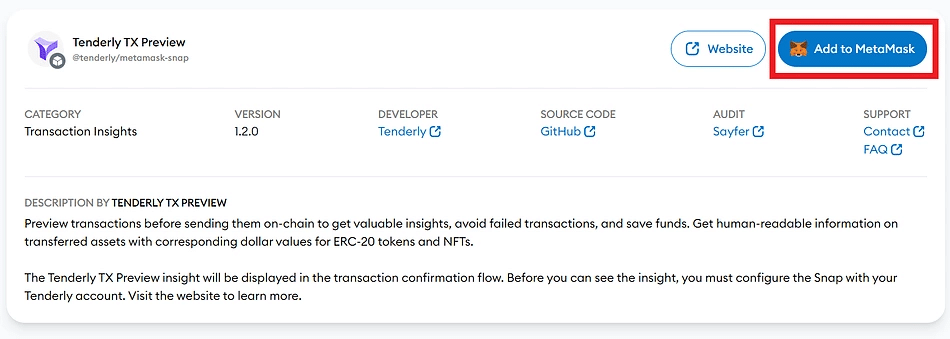
- Follow the prompts to grant the necessary permissions and complete the installation.


How to Disable and Uninstall a MetaMask Snap
If you no longer need a particular Snap or want to disable it temporarily, follow these steps:
- Open your MetaMask extension and click on the account icon.
- Navigate to “Settings” and then select “Snaps.”

- Locate the Snap you want to disable or uninstall.

- To disable the Snap, simply toggle the switch to the off position.

How to Uninstall a Snap
- Access your MetaMask wallet and locate the three-dot menu in the upper right corner. Click on it and choose Settings from the dropdown list.
- Within the settings page, look for the Snaps tab and click on it. This will display a list of all the Snaps currently installed in your wallet.

- Find the Snap you want to remove and click on its name to open the Snap’s details page.
- Navigate to the bottom of the Snap’s details page, where you’ll find the Remove button. Click on it to initiate the uninstallation process.

Please note that uninstalling a Snap will permanently remove it from your MetaMask wallet.
Interoperability: Connect to Other Networks
One of the most significant advantages of MetaMask Snaps is the ability to connect to networks beyond the EVM ecosystem. This opens up a world of possibilities, allowing you to interact with a diverse range of blockchains and decentralized applications (dApps).
Installing a Solana Wallet Snap
For example, let’s explore how you can install a Solana Wallet Snap to connect your MetaMask wallet to the Solana network:
- Visit the MetaMask Snaps Directory and search for “Solana Wallet.”
- Click on the Solana Wallet Snap and review its details and permissions.
- Click “Add to MetaMask” and follow the installation prompts.

- Once installed, you can now connect your MetaMask wallet to Solana dApps and manage your Solana assets directly from the MetaMask interface.

Transaction Insights: Improving Wallet Security
Transaction insight Snaps are designed to help you make more informed decisions when sending or receiving funds. By analyzing transaction details and providing additional context, these Snaps can help you spot potential security risks and avoid falling victim to scams or fraudulent activities. Additionally, make sure to keep your MetaMask private key secure at all times. Never share your private key with anyone, and consider using a hardware wallet for added security.
Installing Tenderly TX Preview
One popular transaction insight Snap is the Tenderly TX Preview. Here’s how you can install it:
- Search for “Tenderly TX Preview” in the MetaMask Snaps Directory.

- Click on the Snap and review its details and permissions.
- Click “Add to MetaMask” and follow the installation prompts.
- Once installed, the Tenderly TX Preview Snap will provide you with detailed insights about your transactions, including gas costs, potential failure points, and more.

Conclusion
MetaMask Snaps represent a significant leap forward in the evolution of cryptocurrency wallets. By enabling cross-chain interoperability, enhancing security through transaction insights, and expanding the overall functionality of the wallet, Snaps provide users with a more versatile and powerful experience.
Whether you’re a seasoned crypto enthusiast or new to the world of decentralized finance, MetaMask Snaps offer a wide range of benefits that can help you navigate the ecosystem more effectively. As the Snaps ecosystem continues to grow and evolve, we can expect to see even more innovative use cases emerge, further empowering users to take control of their digital assets.
FAQs
Are MetaMask Snaps safe to use?
Yes, MetaMask Snaps are audited and approved by the MetaMask team before being listed in the official directory. However, it’s essential to review the permissions carefully and only install Snaps from trusted sources.
Can I use multiple Snaps simultaneously?
Yes, you can install and use multiple Snaps at the same time. Each Snap operates independently within your MetaMask wallet.
Are MetaMask Snaps free to use?
Most MetaMask Snaps are free to install and use. However, some Snaps may have additional costs associated with their functionality, such as transaction fees or subscription-based services.
Can I install MetaMask Snaps on mobile devices?
Currently, MetaMask Snaps are only available for the browser extension version of MetaMask. Support for mobile devices may be added in the future.




