As seasoned experts in cryptocurrency security, we walk through the nuances of safely exporting your sensitive MetaMask private key. Displaying this key in clear text can provide access to your funds, so caution is warranted.
Summary
A MetaMask private key controls complete access to your Ethereum account and digital assets. While exporting this key enables convenient account transfers, it poses security risks if obtained by malicious actors. We will leverage our subject matter expertise to explain what a Metamask private key is, use cases for exporting, identify associated risks, and recommend procedures for safely revealing and exporting your private key from both MetaMask interfaces. Follow our best practices to empower yourself while avoiding compromise.
What is a MetaMask Private Key?
A MetaMask private key is a long string of letters and numbers that controls access to your Ethereum account. This key is mathematically linked to your public wallet address on the blockchain.
Whoever can access your private key has full control over the funds in your Ethereum account. This is why keeping your private key secure is so important.
What is a MetaMask Private Key?
A MetaMask private key is a long string of letters and numbers that controls access to your Ethereum account. This key is mathematically linked to your public wallet address on the blockchain.
Whoever has access to your private key has full control over the funds in your Ethereum account. This is why keeping your private key secure is so important.
When You May Need to Export Your Private Key
There are a few instances when exporting your private key can be useful:
- Importing your account into a different wallet: Your private key enables you to import your MetaMask account into any other Ethereum-compatible wallet.
- Recovering a lost account: If you lose access to your MetaMask account and don’t have your Secret Recovery Phrase, the private key can help you recover access.
- Increased portability: Some users prefer having their unencrypted private key to enable easy transfers between wallets.
However, there are risks associated with exporting private keys.
The Risks of Exporting Your Private Key
Displaying your private key poses security threats, including:
- Phishing attempts: Attackers frequently try to trick users into handing over private keys. Never share your key with anyone asking for it.
- Screen recording malware: Malware may secretly record your screen when you reveal your private key.
- Unencrypted storage: Storing or emailing your key without encryption leaves it accessible to hackers.
So how do you safely export your key? Follow our guidelines below.
How to Export Your MetaMask Private Key
If you understand the risks and still need to export your private key, here are step-by-step instructions:
From the Browser Extension
- Click your account icon in the upper right and select “Account details”
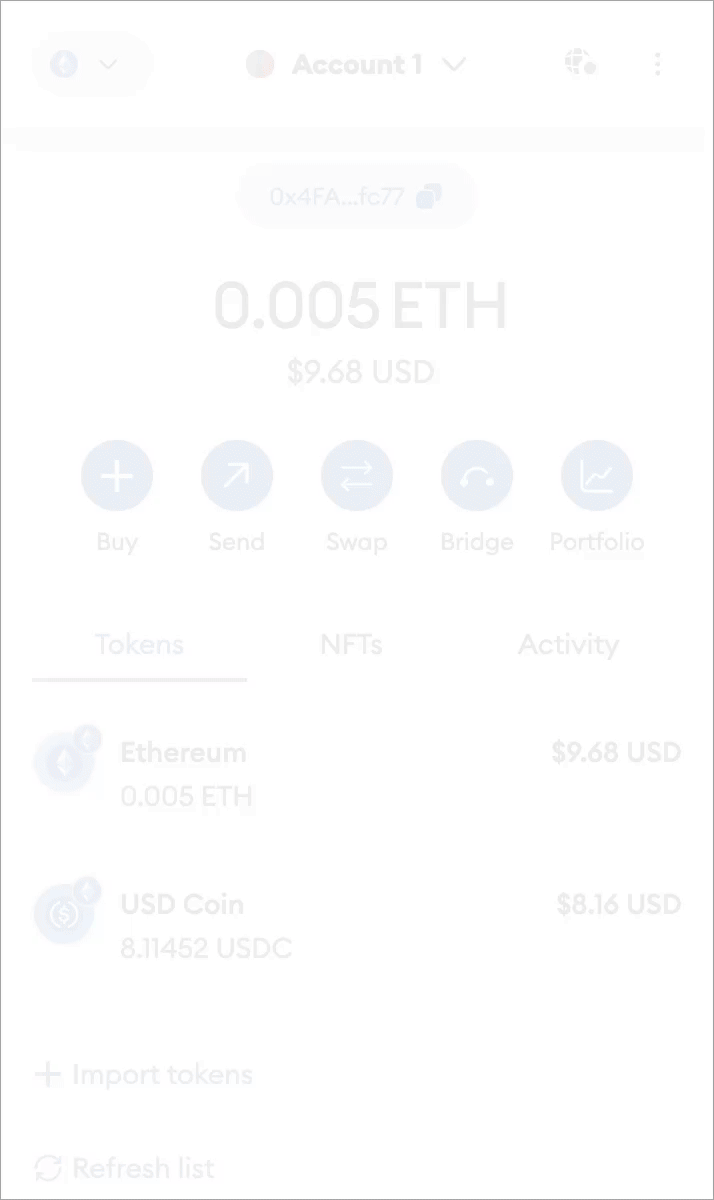
- Find your account name and click the three dots to the right

- Click “Export Private Key”
- Enter your password and confirm
- Toggle “Hold to reveal Private Key” and keep holding to display the key

- Copy the private key and save it in an encrypted document or password manager
From the Mobile App
- Tap the circular account icon in the upper right
- Select your account
- Tap the three dots next to the account name
- Tap “Export Private Key”
- Enter your password or fingerprint/face ID to confirm
- Toggle “Hold to reveal Private Key” and keep holding to display the key
- Copy the private key and save it securely
Only reveal your private key if absolutely necessary, never share it with anyone, and always store it securely in encrypted form.
Conclusion
A MetaMask private key enables full access to your crypto funds, making it extremely sensitive. Only export your key when necessary, never share it, and ensure you save it with encryption. With proper precautions, you can safely leverage your private key without putting your crypto assets at risk. Let us know if you have any other questions!
For more MetaMask management tips, we also recommend reading our guides on:
FAQs
Is my private key the same as my seed phrase?
No, your MetaMask seed phrase is different from a private key. The seed phrase restores your entire wallet, while a private key only provides access to an individual account.
Can MetaMask support help me access my private key?
No, under no circumstances will official MetaMask support ever ask for or provide your private key. Beware scammers posing as support.
If I lose my private key, can it be recovered?
Unfortunately no. Losing your private key means permanently losing access to that account and its funds. This is why properly backing up your key is vital.
What’s the most secure way to store my private key?
The most secure storage is an encrypted file, offline paper record, or hardware wallet. Never store unencrypted keys digitally or share with anyone.




