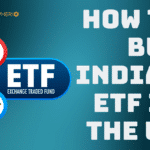As a regular user of MetaMask wallets, you may eventually need to delete a MetaMask account to streamline account management or boost security. The process for deleting a MetaMask account depends on whether that account was created natively within MetaMask or imported from an external crypto wallet.
Summary
- MetaMask accounts are stored on the blockchain, so they cannot be permanently deleted, only removed from the MetaMask interface
- Accounts created within MetaMask can only be removed on mobile apps and browser extensions, not deleted
- Imported accounts from hardware wallets like Ledger or software wallets can be fully deleted by removing them in MetaMask
- Steps are provided to remove accounts on desktop browsers, iOS, Android devices
How To Delete a MetaMask Account
Below we provide specialized steps to remove accounts on specific platforms – browser extensions, iOS and Android apps:
On Google Chrome & Other Browser Extensions (Method For Accounts Created on MetaMask)
Follow this process to remove an account from the MetaMask browser extension:
- Login to MetaMask extension on Chrome or another browser
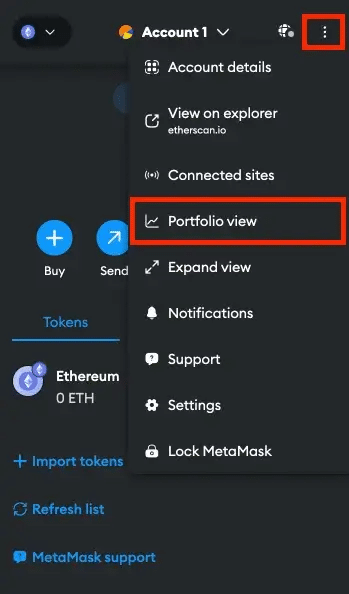
- Click the profile button and access the account list

- Locate the account you want to delete
- Click the three dots next to the account and select “Remove account”
- Confirm account removal to disappear from view
On iPhone & iPad (iOS MetaMask App)
Use this method to remove an account on Apple iOS devices:
- Access the MetaMask app on your iPhone or iPad
- Tap the profile icon after login to see accounts

- Locate the specific account needing removal
- Tap the three-dot menu alongside account name
- Choose “Remove account” option and authorize deletion
- Account no longer visible within iOS MetaMask app

On Android MetaMask App
Follow these instructions for the Android OS MetaMask app:
- Enter and login to the MetaMask app on your Android phone
- Click the profile button to access the full account list
- Identify the particular account you want to delete
- Tap the three-dot menu next to this account
- Select “Remove account” from the dropdown menu
- Validate account removal request to complete deletion
- Account disappears from the Android app’s view
Steps to Remove an Imported Account
Imported accounts refer to those accounts where you have imported the private keys or seed phrases from external crypto wallets into your MetaMask account.
If you need to remove an imported account from MetaMask, follow these steps:
On Desktop Browser Extension (for Imported Accounts)
- Login to the MetaMask browser extension on your computer
- Locate the imported account marked as “Imported” under the name

- Click on the three-dot menu alongside the account entry

- Select the “Remove Account” option in the dropdown menu
- Confirm the removal by clicking “Yes” on prompt

- Imported account disappears and is deleted fully
Be absolutely sure you have backed up the private keys or seed phrase for this imported wallet before removal.
On Mobile App (iOS or Android)
- Open the MetaMask app on your iPhone or Android phone

- Tap on the profile icon and locate the imported account
- Tap on the three-dot menu next to the imported account
- Choose the “Remove Account” option
- Confirm account removal on the prompt

- Imported account is now deleted fully from the app
Now that you know how to effectively remove accounts from your MetaMask wallet to simplify your portfolio, you may be looking for tips on how to add additional functionality to leverage everything MetaMask offers.
Be sure to check out these other useful guides on:
Learn how to easily integrate new tokens and expand the cryptocurrency profile supported within your MetaMask account.
Find out how to take advantage of MetaMask airdrops to receive free crypto token rewards and grow your portfolio.
Conclusion
While permanently deleting MetaMask accounts is not currently possible, you can easily remove accounts you no longer need. Just ensure proper backups exist if removing imported accounts from other wallets. Simplifying your MetaMask portfolio improves management and security.
FAQs
Can I fully delete an account created in MetaMask?
No, only imported accounts can be completely erased from a MetaMask wallet. The account address and transaction history of natively created accounts persist on the blockchain.
If I delete the MetaMask app, will my accounts disappear?
No, uninstalling the MetaMask app does not delete any accounts. When you reinstall MetaMask and import your wallet using the seed phrase, all previously created accounts will automatically reconnect.
Is there a limit on accounts I can create in MetaMask?
No, you can generate unlimited accounts within a single MetaMask wallet. There are no restrictions on the number of accounts.
Do multiple MetaMask accounts link together?
No, each account functions independently with its own wallet address on the blockchain network. The accounts have no inner connections visible to external entities.