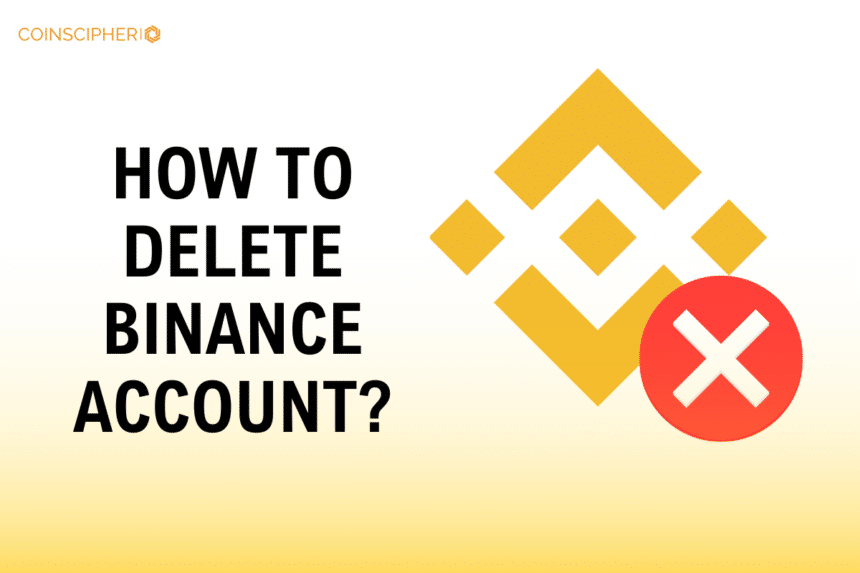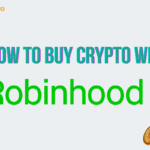As seasoned crypto experts, we understand there are various reasons why you might want to close your account with the world’s largest cryptocurrency exchange. Perhaps you’re looking to switch to a different trading platform, have concerns about regulatory issues, or simply want to take a break from the crypto market altogether. Whatever your motivation, we’ve got you covered with this comprehensive guide to delete Binance account.
Summary
Our comprehensive guide on how to permanently delete Binance account. We cover essential prerequisites, and step-by-step instructions for both mobile and web platforms, and address common concerns and questions. Additionally, we explore alternative options to consider before proceeding with permanent deletion, ensuring you have a well-rounded perspective on managing your Binance account.
What is Binance?
Binance, founded in 2017, has quickly risen to become the largest cryptocurrency exchange worldwide in terms of trading volume. The platform offers users access to over 350 digital assets, including major cryptocurrencies like Bitcoin, Ethereum, and its native token, BNB. Known for its competitive trading fees (0% to 0.1%) and robust security features such as two-factor authentication (2FA) and device access control, Binance has attracted millions of users globally.
Reasons for Deleting Your Binance Account
Despite its popularity and extensive features, there are several reasons why you might consider closing your Binance account:
- Exploring other exchanges: With numerous cryptocurrency exchanges available, you may want to try out a different platform that better suits your trading needs or offers alternative features.
- Regulatory concerns: Binance has faced regulatory scrutiny in various jurisdictions, including the United States, where the Securities and Exchange Commission (SEC) filed a lawsuit against the exchange in 2023. This may raise concerns for some users.
- Taking a break from crypto: If you’ve decided to step away from cryptocurrency trading temporarily or permanently, closing your Binance account can provide peace of mind and protect your funds.
- Security precautions: In the event that you suspect your account has been compromised, deleting it and opening a new one with enhanced security measures can help safeguard your assets.
Prerequisites Before Deleting Your Binance Account
Before proceeding with the account deletion process, it’s crucial to take care of the following:
- Check your account balances: Ensure that your Binance account has a zero balance for all cryptocurrencies. If you still have funds in your account, you’ll need to withdraw them to an external wallet or another exchange before closing your account.
- Resolve negative balances: If your account has a negative balance due to unpaid trading fees or other reasons, you won’t be able to delete it until you deposit sufficient funds to bring the balance back to zero.
- Disable API keys: If you’ve set up API keys for trading bots or other services, make sure to disable them from the API management section in your account settings.
- Cancel open orders: Review and cancel any pending buy or sell orders to avoid unexpected trades after initiating the deletion process.
- Withdraw funds: If you want to keep your cryptocurrencies, withdraw them to a secure external wallet. Alternatively, if you’re exiting the crypto market, cash out your funds to a supported fiat currency.
How to Delete Binance Account on Mobile
Follow these step-by-step instructions to permanently close your Binance account using the mobile app:
- Launch the Binance app and log in to your account if you haven’t already.
- Tap on the profile icon located in the top left corner to access your Account page.
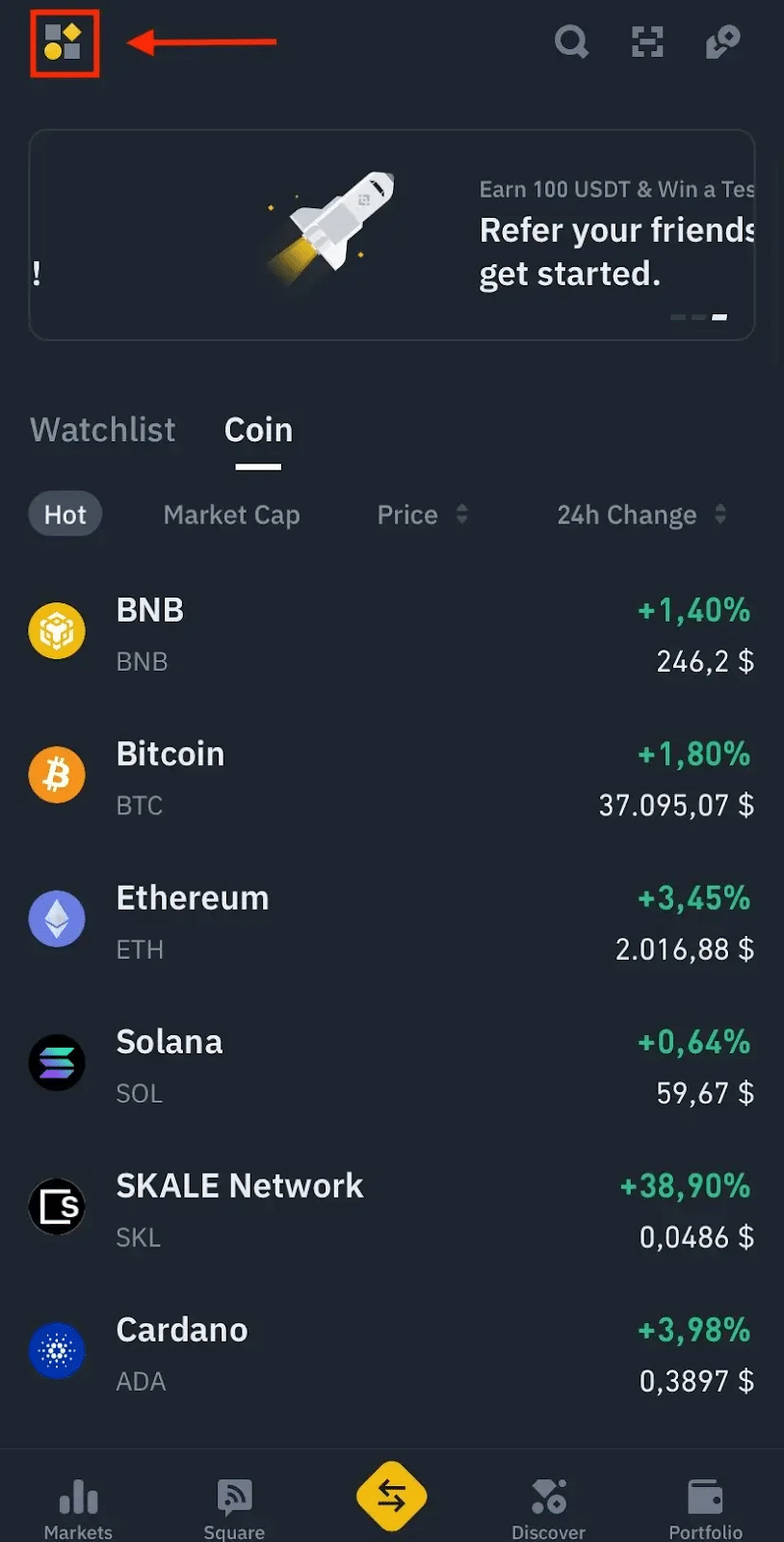
- On the Account page, tap the Settings gear icon in the top right corner.
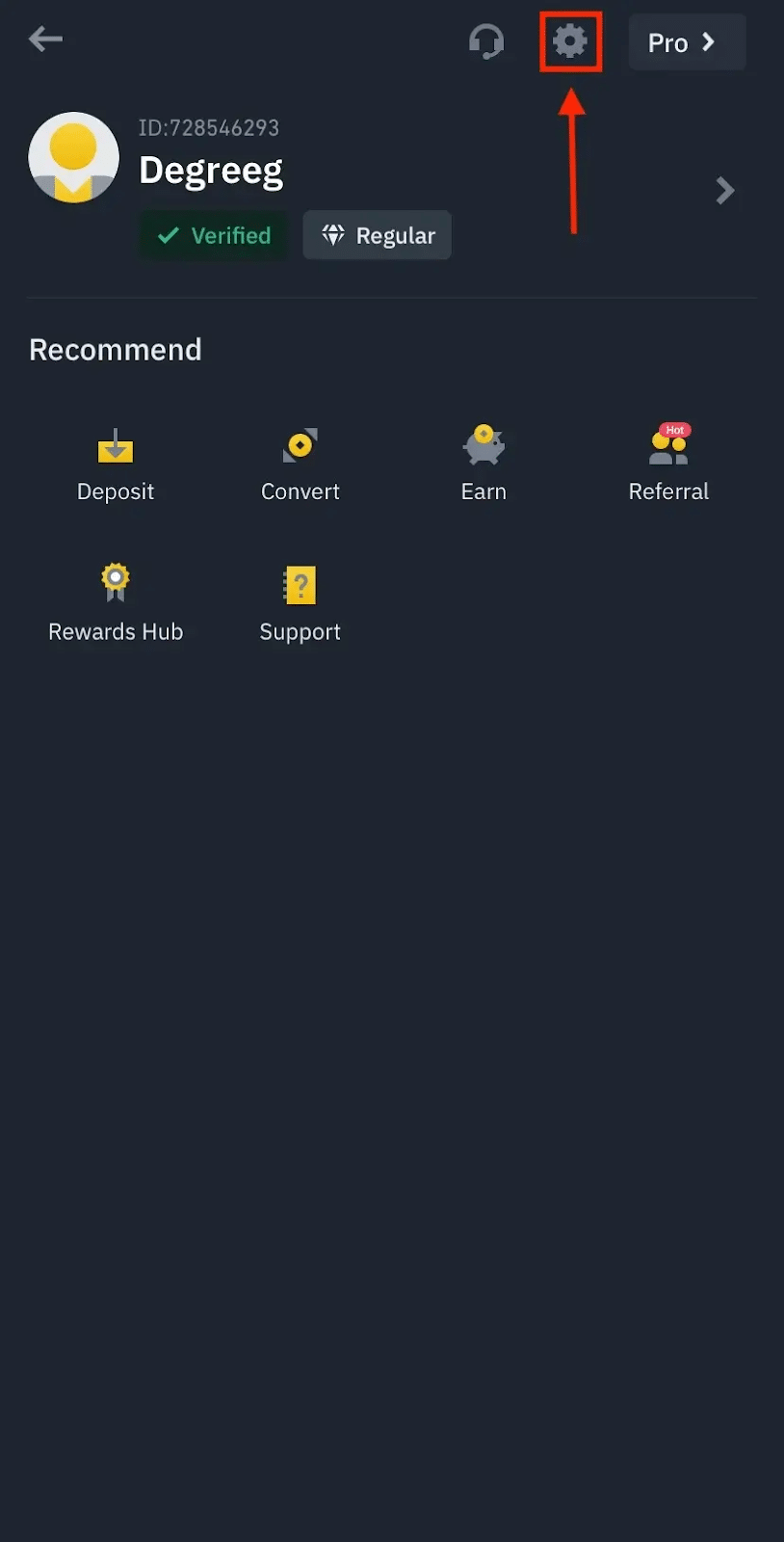
- Navigate to the Security settings section.
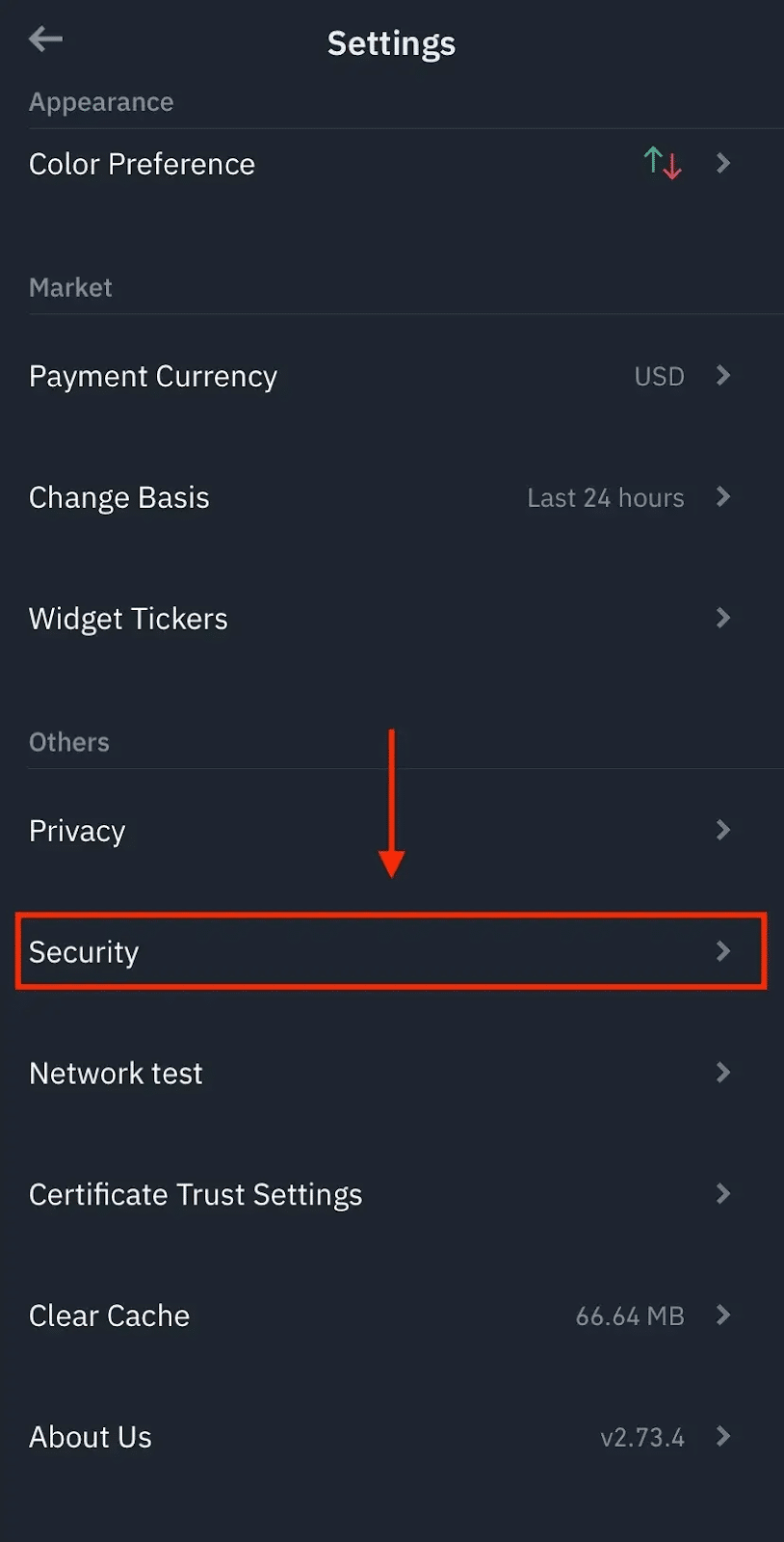
- Scroll down until you find the “Manage Account” option and tap on it.
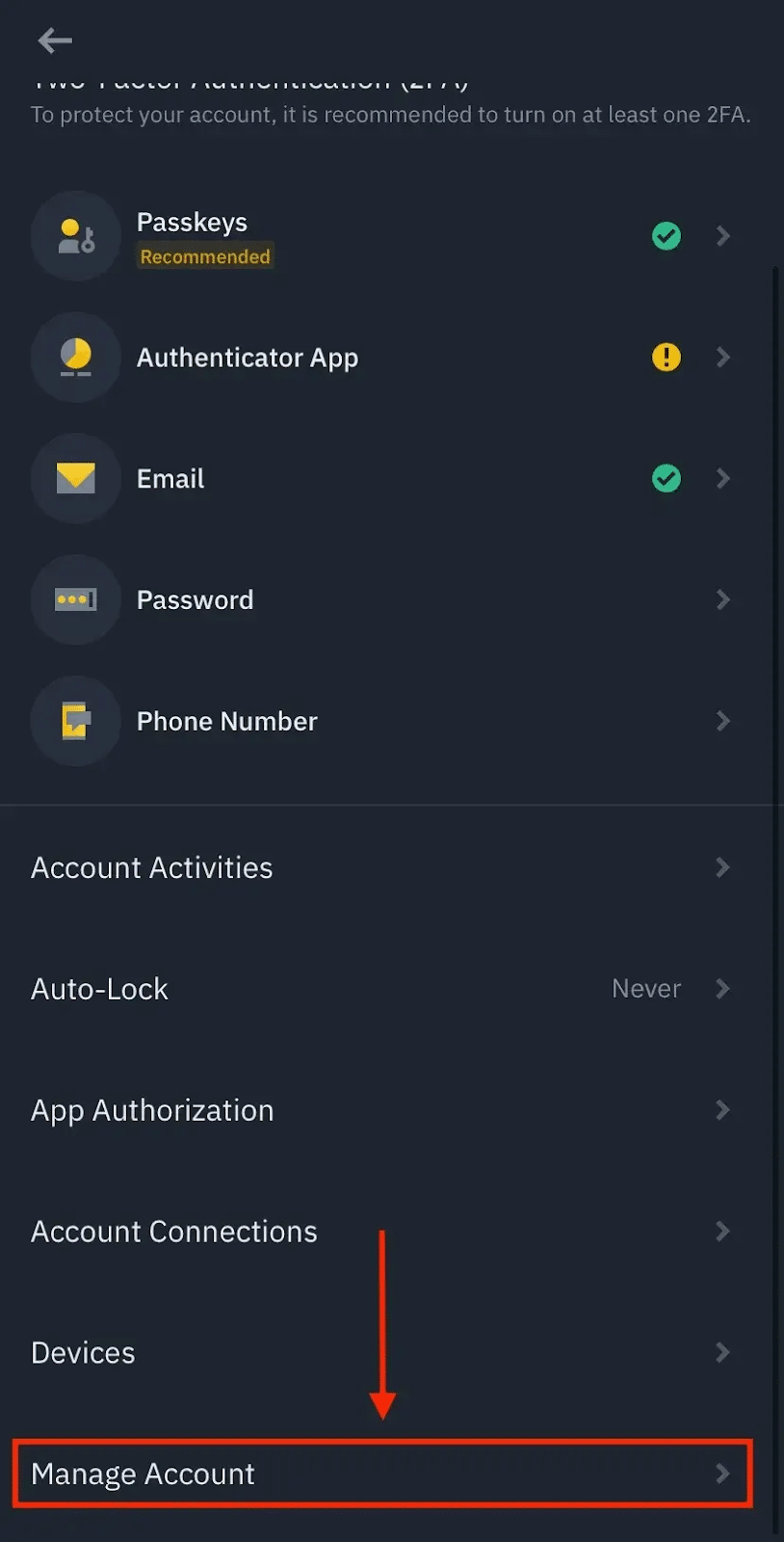
- Tap “Delete Account” to initiate the permanent closure of your account.
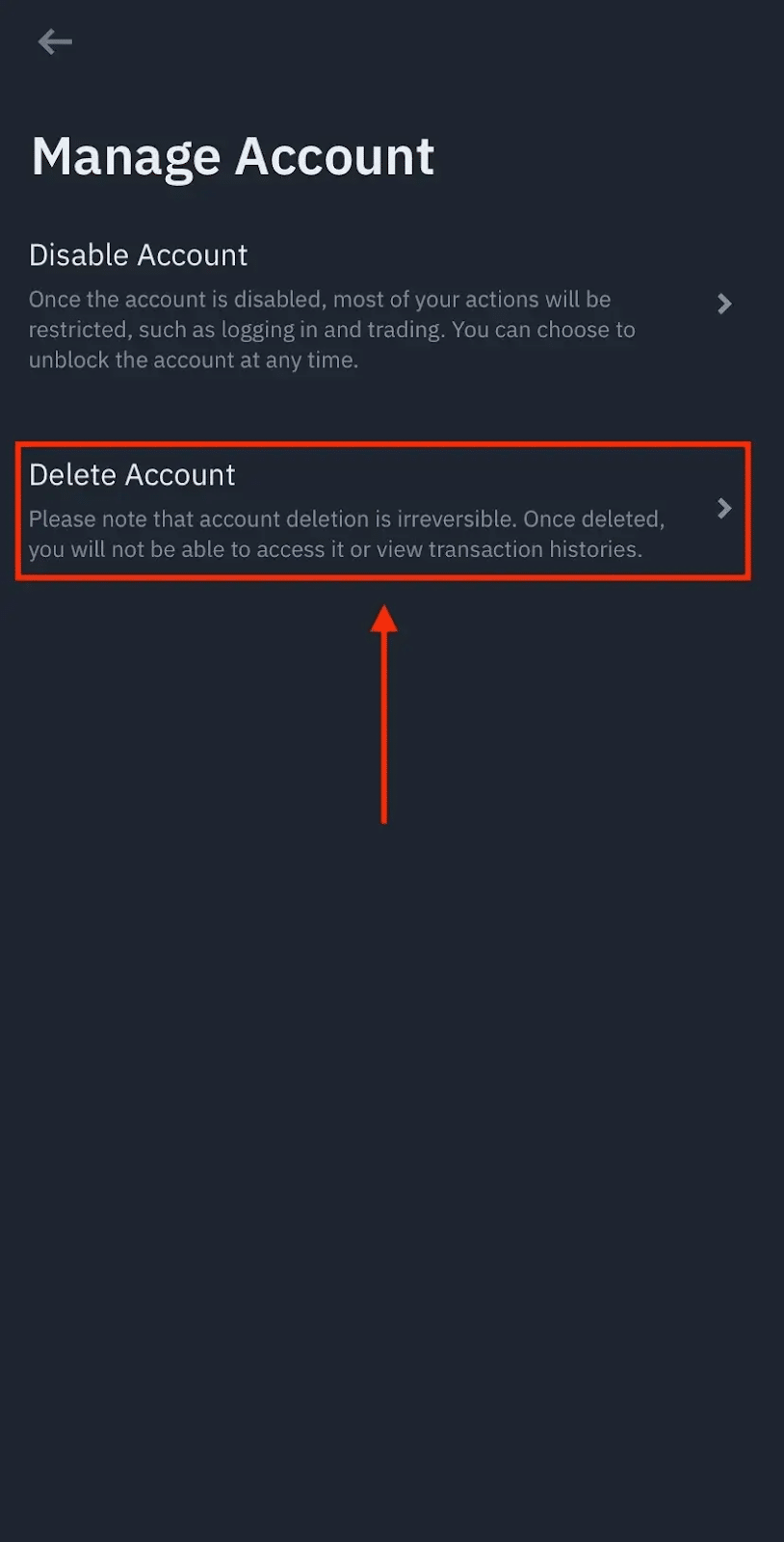
- Provide feedback on your reason for leaving when prompted, and confirm the deletion.
How to Delete Binance Account on Web
The process for closing your account on the Binance website is similar to the mobile app:
- Open your web browser, go to Binance.com, and log in to your account.
- Click on your profile icon located in the top right corner, and select “Security” from the dropdown menu.
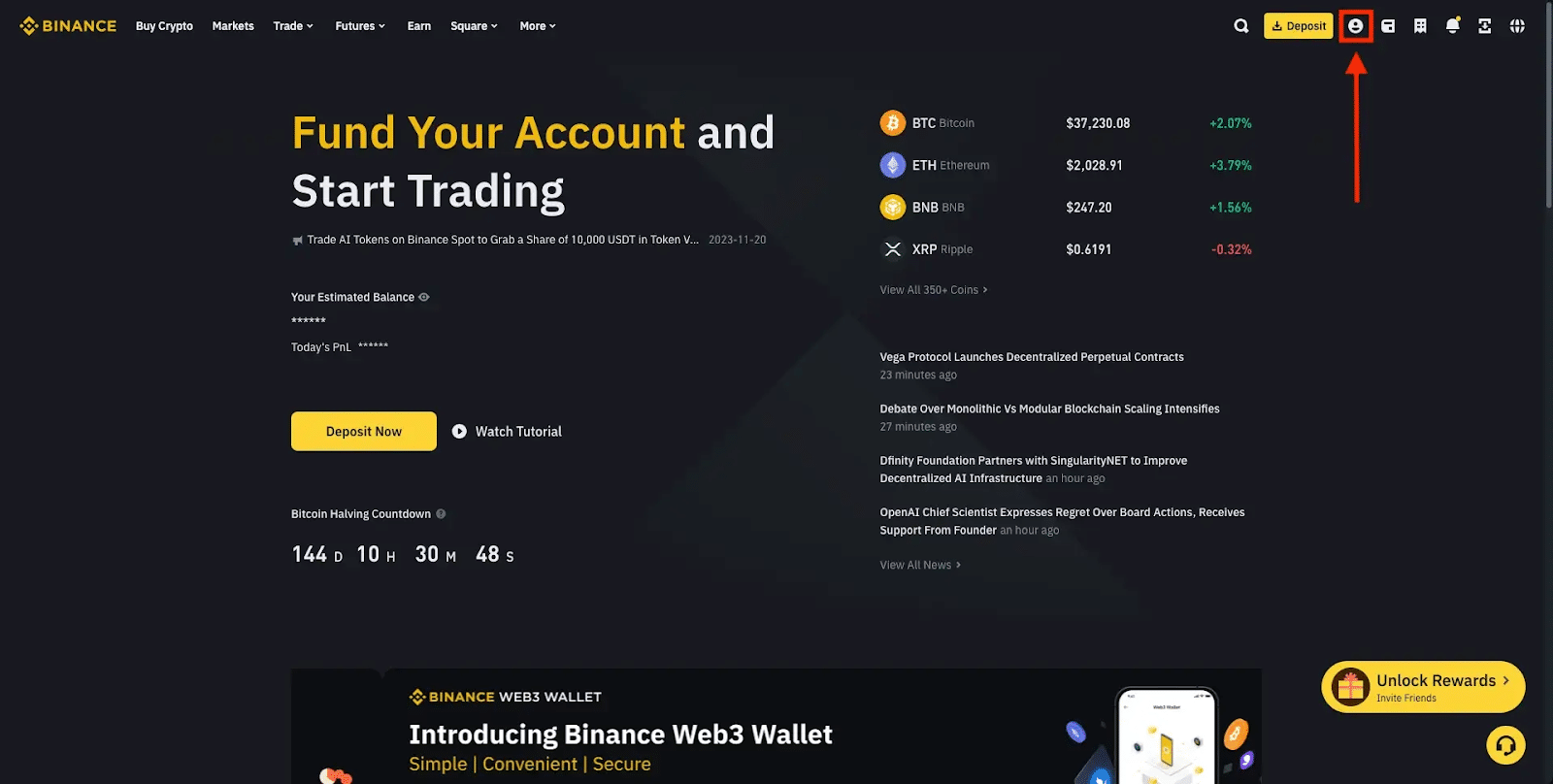
- On the Security settings page, scroll down to the “Device and Account Activity” section.
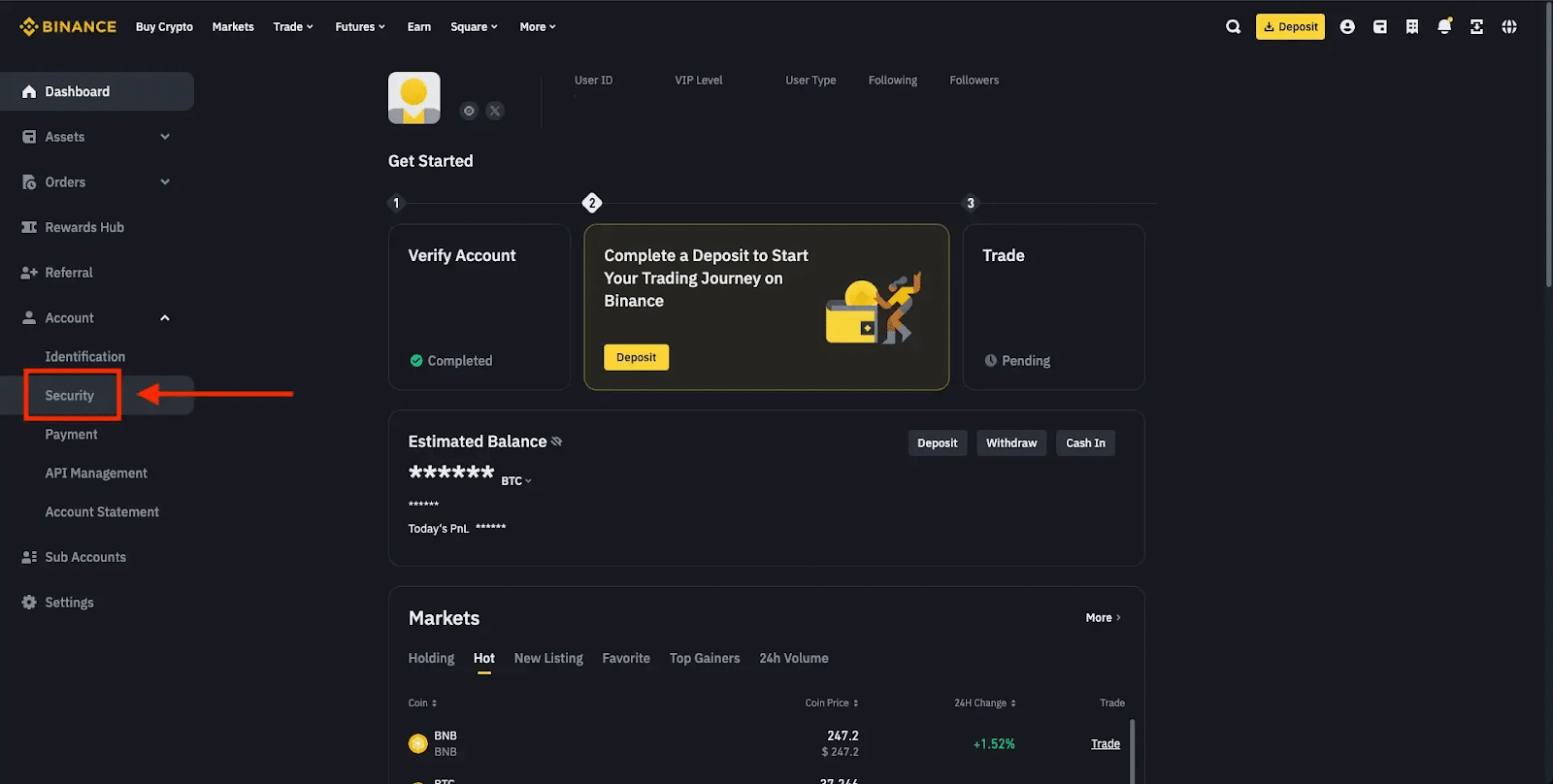
- Under “Account Activity,” click on the “Delete Account” option.
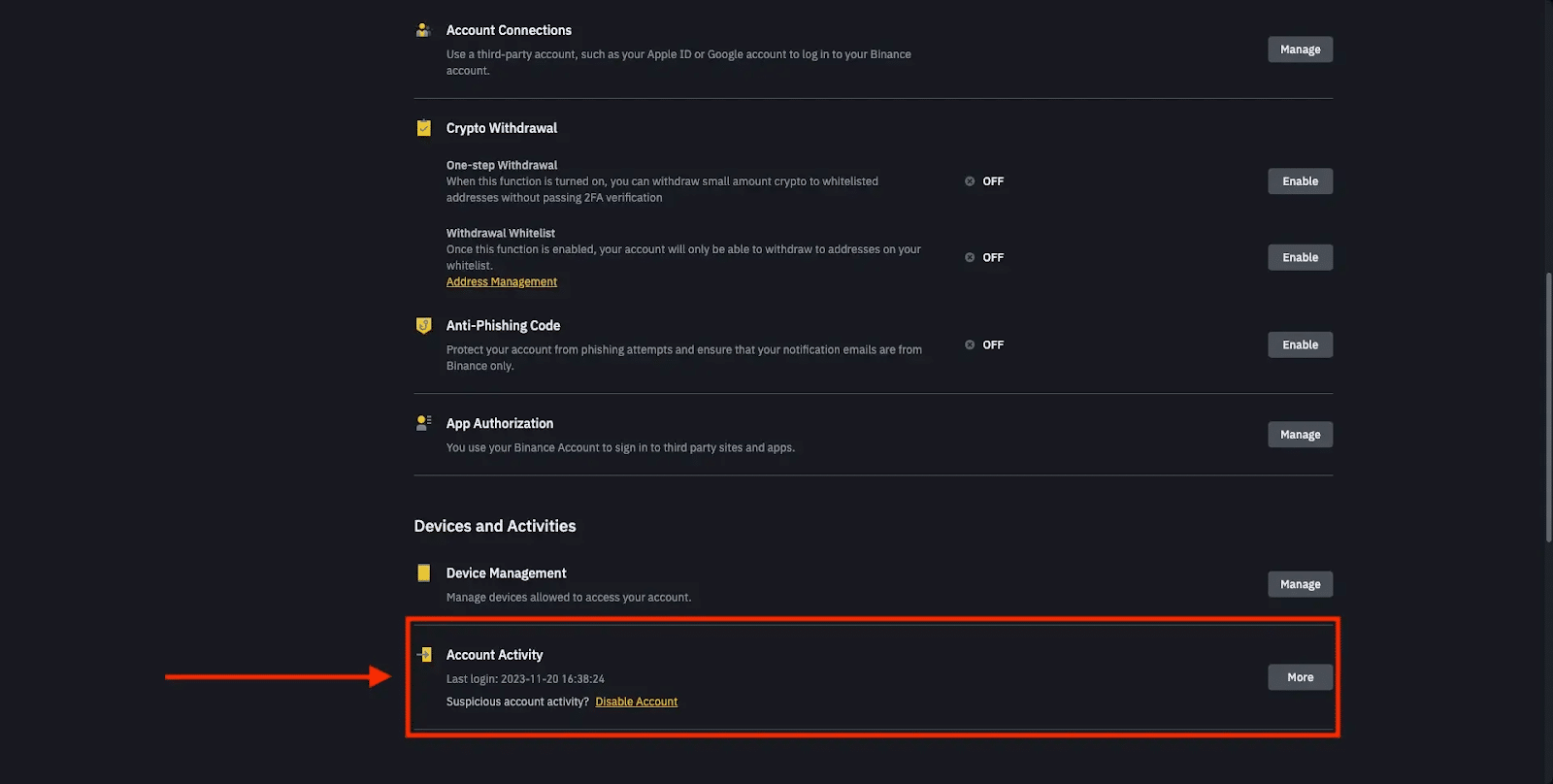
- Follow the on-screen prompts to provide feedback and confirm the permanent deletion of your account.
Please note that in some cases, the option to delete your account may not be visible due to location restrictions or other account-specific factors. If this happens, you should still be able to close your account through the mobile app.
Also read:
Alternative Options to Consider
If you’re unsure about permanently deleting your Binance account, consider these alternatives:
- Temporary disable: Binance allows you to temporarily disable your account, which will prevent any transactions or logins until you choose to reactivate it.
- Enhance security measures: If your concern is account security, consider enabling additional features like two-factor authentication (2FA), IP whitelisting, or device management to further protect your funds.
- Reduce trading activity: If you want to minimize your crypto trading without completely closing your account, simply reduce your trading frequency or transfer your funds to a secure external wallet for long-term storage.
Conclusion
Permanently deleting your Binance account is a straightforward process that can be completed through either the mobile app or web platform. However, before proceeding with the deletion, it is crucial to withdraw your funds, resolve any outstanding balances, and carefully consider your decision, as the process is irreversible.
If you have any doubts or concerns, explore alternative options like temporarily disabling your account or enhancing your security measures. Remember, your crypto assets’ safety should always be your top priority when managing your exchange accounts.
FAQs
Can I open a new Binance account after deleting my old one?
Yes, you can sign up for a new account after closing your previous one. However, you will need to complete the registration and verification process again.
What happens to my account data and funds when I delete my Binance account?
Upon confirming the deletion, Binance will erase your account data from their systems and relinquish custody of any remaining funds. It is essential to withdraw all your assets before closing your account.
Why am I unable to delete my Binance account?
The most common reason is having a non-zero account balance, either due to remaining funds or outstanding fees. Ensure that all balances are zero before attempting to delete your account.
Is it possible to recover a deleted Binance account?
No, once you have confirmed the permanent deletion of your account, it cannot be recovered or reopened. Carefully consider your decision before proceeding with the deletion.