MetaMask has become one of the most popular crypto wallets, offering users an easy way to interact with decentralized applications (dApps) and Web3 services. As the adoption of stablecoins like USDC grows, many crypto holders look to store and use them securely with MetaMask. Follow our guide to seamlessly add USDC to MetaMask reliable capabilities for accessing Web3 services.
Summary
Our guide provides a step-by-step walkthrough on how to securely add USDC to MetaMask wallet. We cover locating the official USDC contract addresses, selecting compatible networks like Ethereum or Polygon, entering the details in MetaMask to add the token, and discussing key security considerations for managing crypto assets in a decentralized wallet.
We have guides to walk through the process for those interested in adding other token types like Sui, THORChain, or Tron to their MetaMask wallet. Check these out:
A Quick Intro to Adding Tokens on MetaMask
Before jumping into the USDC specifics, let’s briefly go through how token adding works in MetaMask. The process requires two key pieces of information:
- Blockchain Network: Which blockchain network will you use to transfer and hold the tokens? Popular options include Ethereum, BNB Chain, Polygon, etc.
- Token Contract Address: This serves as the unique identifier of the token on a particular network.
Once you have those two details, adding a token like USDC to MetaMask takes just a few clicks.
Finding USDC Contract Addresses
Now, we need to find the right contract address to add USDC properly on our desired network.
Our top recommendation is to use CoinGecko’s contract address section for this. It compiles all the official contract addresses for USDC across multiple networks like Ethereum, BNB Chain, Polygon, Avalanche etc.
Here are some key advantages of using CoinGecko for token contract addresses:
- Comprehensive list: All major USDC contract addresses available
- Reliability: Very high accuracy as addresses are verified
- User-friendly: Easy to navigate and copy addresses
For most users, we suggest sticking to the popular networks like Ethereum, BNB Chain or Polygon to benefit from greater liquidity and dApp/tool compatibility.
Step-by-Step Guide to Add USDC to MetaMask
We’ll quickly walk through the steps to add USDC to your MetaMask wallet:
- Access the USDC contract page on CoinGecko
- Scroll down and select the network you’ll be using
- Click the MetaMask icon next to the contract address
- The token will automatically appear in your MetaMask wallet
And that’s it! The USDC token should now be visible and fully usable within your MetaMask wallet.
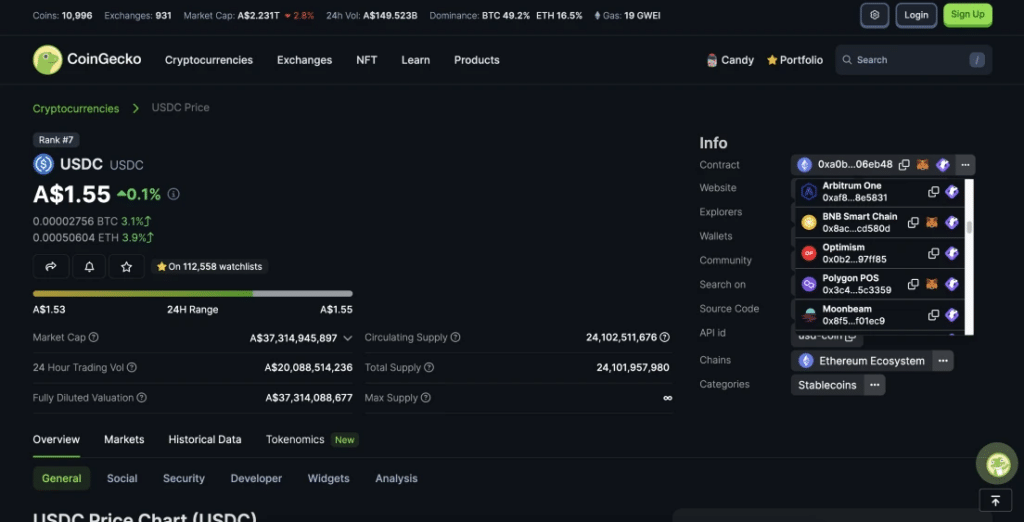
Supported Networks for USDC Transfers to MetaMask
As of early 2024, here are some of the popular blockchain networks that allow native USDC transfers to MetaMask:
- Ethereum: As the first network to host USDC, Ethereum has the most developed DeFi ecosystem around the stablecoin. However, higher gas fees make smaller transfers expensive.
- BNB Chain: BNB Chain (formerly Binance Smart Chain) offers fast and very low-cost transfers, alongside growing DeFi services. But has some centralization concerns compared to Ethereum.
- Polygon: As a Layer 2 scaling solution for Ethereum, Polygon enables fast and extremely low-cost USDC transactions. It also provides access to many Ethereum-based DeFi dApps.
- Avalanche, Fantom, Arbitrum: These are newer alternative L1 solutions focused on high speed and low fees. Their native USDC bridges allow cheap transfers to MetaMask.
We suggest DYOR into their relative pros and cons before transferring significant value.
Is Holding USDC on MetaMask Safe?
A few key factors determine how safe it is to hold USDC tokens on MetaMask:
- MetaMask’s Security: MetaMask utilizes encryption, secure login features, and other robust security measures to protect user funds. As a non-custodial wallet, private keys also remain in your control.
- User Diligence: Like with any wallet, following good security practices around your seed phrase, passwords, and device safety is crucial for protection against theft and loss of funds.
- Smart Contract Risk: There’s an element of risk from potential vulnerabilities in UDC’s supporting smart contracts on each blockchain network. However, regular security audits help minimize this risk.
- Overall, we think MetaMask does offer a reasonably secure environment to hold USDC tokens – as long as you take responsibility for good account safety and security practices yourself.
As USDC expands across more blockchain networks, MetaMask will likely remain a popular choice among retail and institutional crypto holders for securely storing and using this stable asset.
Conclusion
We hope this guide gave you a good overview of how to add USDC to your MetaMask wallet, including finding the right contract address, which networks work best, and some security considerations.
As a versatile and reputable stablecoin, USDC is a great tool for crypto holders looking to hedge against volatility. Combined with MetaMask’s usability and security, managing your USDC tokens on Web3 should be smooth and streamlined.
FAQs
Is adding USDC to MetaMask free?
Yes, there are no fees charged by MetaMask for adding USDC or any ERC20 token to your wallet. However, you will need a small amount of native network tokens like ETH for paying transaction fees on networks like Ethereum.
What networks support USDC on MetaMask?
Major networks like Ethereum, BNB Chain, Polygon, Avalanche, and Arbitrum support USDC and allow transfers of the token into MetaMask wallets. Each network has its own USDC token contract address that must be added.
Is USDC safe on MetaMask?
Overall MetaMask provides a secure environment for holding USDC, given you follow good account and crypto storage practices. Additionally, USDC has regular audits performed on its supporting smart contracts on each network for vulnerability detection.




