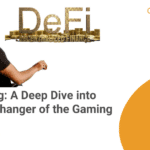In this guide, you will learn the step-by-step process of adding the Metis to MetaMask, enabling seamless access to a growing ecosystem of decentralized applications and DeFi solutions.
Steps to Add Metis to Metamask
- Launch your MetaMask extension on your web browser and unlock your wallet.
- Click on the network selector box then select “Add Network.”
- Manually add the Metis network details.
- Click “Save” to add the METIS network to your MetaMask wallet.
- Set the Metis Mainnet as the default network in your MetaMask wallet.
Typically, adding tokens to your Metamask wallet is as quick as transferring them from one address to another, which, under normal conditions, could take anywhere from a few seconds to several minutes. If there is a problem, it could take longer, depends to the following factors:
- Network Congestion
- Gas Fees
- Token Contract
Step 1: Launch your MetaMask extension on your web browser and unlock your wallet.
To start, open your web browser and launch the MetaMask extension. If you have not installed the MetaMask extension, download and install it from the official MetaMask website.
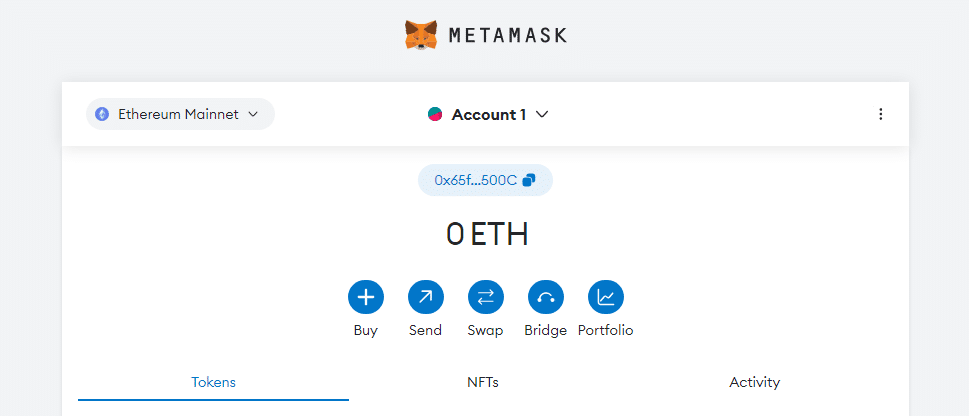
Step 2: Click on the network selector box then select “Add Network.”
In the MetaMask extension, look for the network selector box located at the top of the window. Click on it to reveal a dialog with available networks.
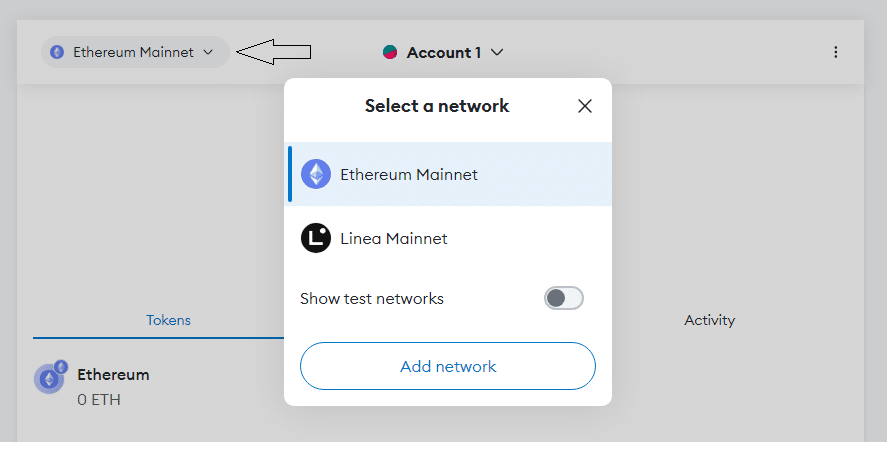
Step 3: Manually add the Metis network details.
Copy and paste the following network details into the appropriate fields in the “Add Network” dialog:
- Network Name: Metis Mainnet
- New RPC URL: https://andromeda.metis.io/?owner=1088
- Chain ID: 1088
- Currency Symbol: METIS
- Block Explorer URL: https://andromeda-explorer.metis.io/
Step 4: Click “Save” to add the METIS network to your MetaMask wallet.
After entering the correct details, click the “Save” button to add the Metis Mainnet to your MetaMask wallet.
Step 5: Set the Metis Mainnet as the default network in your MetaMask wallet.
To ensure the Metis Mainnet is your default network, navigate back to the MetaMask main window. Click on the network selector box and select “Metis Mainnet” from the list of available networks to make it your default choice.
Steps to Add METIS to MetaMask Application Through ChainList
- Connect your MetaMask wallet to the ChainList.
- Type “METIS” in the search bar and select the correct option from the results.
- Click “Add to Metamask” to automatically add the METIS Mainnet to your MetaMask wallet.
- Approve the action on MetaMask to complete the addition.
- Switch the default network on your wallet to the METIS Mainnet (optional).
Step 1: Connect your MetaMask wallet to ChainList.
Visit the ChainList.org website and click on “Connect Wallet” to connect your MetaMask wallet to the platform. Approve the connection request on MetaMask.
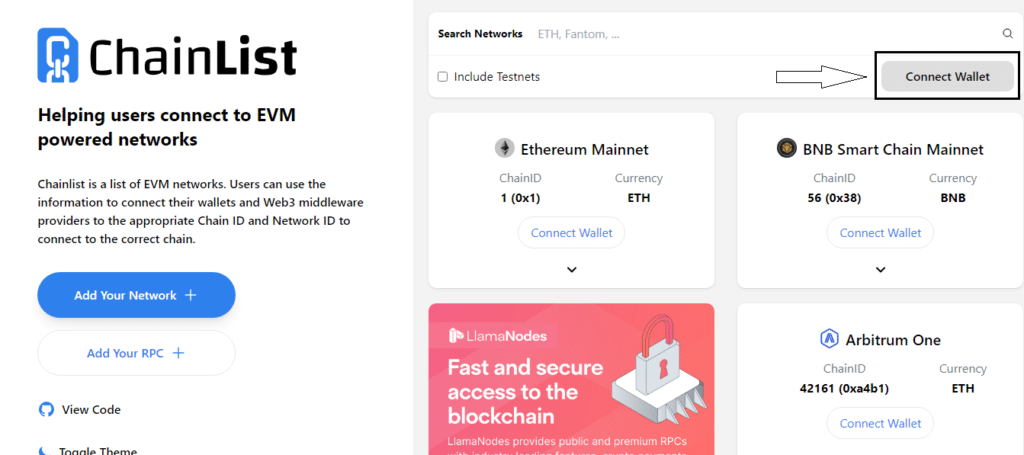
Step 2: Type “METIS” in the search bar and select the correct option from the results.
In the ChainList search bar, type “METIS” and select the correct option from the search results.
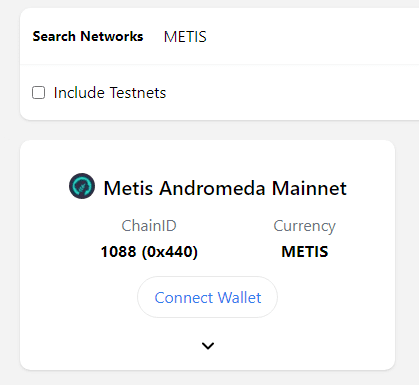
Step 3: Click “Add to Metamask” to automatically add the METIS Mainnet to your MetaMask wallet.
Once the correct option appears in the search results, click “Add to Metamask” to automatically integrate the METIS Mainnet into your MetaMask wallet.
Step 4: Approve the action on MetaMask to complete the addition.
A MetaMask pop-up window will appear, requesting approval to finalize the addition of the METIS Mainnet to your wallet. Click “Approve” to complete the process.
Step 5: Switch the default network on your wallet to the METIS Mainnet (optional).
If you wish to use the METIS Mainnet as your default network, click “Switch network” on MetaMask and select “Metis Mainnet” from the list of available networks. This step is optional but recommended for seamless usage of METIS on your wallet.
How to Add Metis to MetaMask Mobile App
- Launch the Metamask app on your mobile device and unlock your wallet.
- To access the settings in Metamask, simply tap the menu icon on the home screen and choose “Settings.”
- On the Settings page, tap “Networks” to view available networks.
- Go to the “Custom Networks” tab and click on “Add Network.”
- Enter the RPC details for the Metis Mainnet and tap “Add.”
- Set METIS Mainnet as a default network (optional).
Step 1: Launch the Metamask app on your mobile device and unlock your wallet.
Locate and launch the MetaMask app on your mobile device. If you have set up a password or biometric lock for your wallet, you will need to unlock it to proceed.
Step 2: To access the settings in Metamask, simply tap the menu icon on the home screen and choose “Settings.”
On the MetaMask home screen, look for the menu icon (usually three parallel lines) in the top left corner. Tap on it to reveal a dropdown menu and select “Settings” from the options.
Step 3: On the Settings page, tap “Networks” to view available networks.
Inside the Settings page, choose “Networks” to see the list of available networks on your wallet.
Step 4: Go to the “Custom Networks” tab and click on “Add Network.”
Since the Metis Mainnet is not included in the pre-configured networks, you need to add it manually as a custom network. To do this, switch to the “Custom Networks” tab by tapping on it or swiping right.
Step 5: Enter the RPC details for the Metis Mainnet and tap “Add.”
Now, you will see fields for entering the required RPC details for the Metis Mainnet. Copy and paste the following information into their respective fields:
- Network Name: Metis Mainnet
- New RPC URL: https://andromeda.metis.io/?owner=1088
- Chain ID: 1088
- Currency Symbol: METIS
- Block Explorer URL: https://andromeda-explorer.metis.io
After ensuring all the details are accurately entered, tap on the “Add” button to add the METIS Mainnet to your MetaMask mobile app.
Step 6: Set METIS Mainnet as a default network (optional).
If you prefer to use the METIS Mainnet as your default network on the MetaMask mobile app, go back to the main screen, tap the network selector, and choose “Metis Mainnet” from the available networks.
Safety Tips
Adding METIS to MetaMask can be a straightforward process but it’s essential to take some safety precautions to ensure a secure experience. Follow these safety tips when adding METIS to your MetaMask wallet:
1. Use Official Sources
Always download the official MetaMask extension or mobile app from reputable sources such as the Chrome Web Store, Firefox Add-ons, or official app stores (Google Play Store for Android and Apple App Store for iOS). Avoid downloading MetaMask from unverified websites or third-party sources to reduce the risk of malware or phishing attacks.
2. Verify RPC Details
When adding the METIS network to MetaMask, make sure to verify the RPC details from official documentation or reliable sources. Double-check the Network Name, RPC URL, Chain ID, Currency Symbol, and Block Explorer URL to ensure accuracy. Using incorrect RPC details can lead to potential security risks.
3. Protect Your Seed Phrase
During the MetaMask setup process, you will receive a seed phrase (also known as a recovery phrase). This seed phrase is crucial for accessing your wallet and should be kept private and secure. Never share your seed phrase with anyone, and avoid storing it in digital formats like emails or screenshots. Instead, write it down on paper and keep it in a safe place.
4. Enable Two-Factor Authentication (2FA)
Consider enabling two-factor authentication (2FA) for an extra layer of security. 2FA requires you to enter a one-time code from an authenticator app or receive it via SMS when logging into your MetaMask account. This helps prevent unauthorized access, even if your password gets compromised.
5. Beware of Phishing Attempts
Stay vigilant for phishing attempts that may mimic official MetaMask websites or messages. Hackers may try to trick you into revealing sensitive information or seed phrases through fake emails, websites, or social media accounts. Always verify the legitimacy of websites and messages before providing any personal information.
6. Keep Software Up-to-Date
Regularly update your MetaMask extension or mobile app to the latest version. Software updates often include security patches and improvements that help protect against potential vulnerabilities.
7. Use a Hardware Wallet (Optional)
For enhanced security, consider using a hardware wallet like Ledger or Trezor to store your METIS tokens. Hardware wallets keep your private keys offline, reducing the risk of online attacks and providing an added layer of protection for your assets.
What is RPC?
RPC stands for “Remote Procedure Call” and it is a communication protocol used in blockchain networks and other distributed systems. It enables applications to interact with and request services from a remote node on a different network or server. In the context of blockchain, RPC is essential for connecting wallets like MetaMask to blockchain networks, allowing users to access and manage their digital assets.
What is Metis Andromeda Network (MetisDAO)?
Metis Andromeda Network, commonly referred to as MetisDAO, is a decentralized blockchain platform serving as a Layer 2 scaling solution for the Ethereum network. Its primary objective is to address Ethereum’s challenges related to speed, scalability, storage, simplicity, security, and savings. Built on the EVM-compatible protocol, MetisDAO offers a range of decentralized solutions, including a decentralized exchange (DEX), decentralized finance (DeFi) platform, and various other decentralized applications (dApps).
MetaMask Overview
MetaMask is a widely used cryptocurrency wallet and browser extension that empowers users to seamlessly interact with decentralized applications (dApps) on the Ethereum blockchain. Acting as a reliable bridge between web browsers and the Ethereum network, MetaMask enables secure management of Ethereum-based assets, easy access to dApps, and seamless execution of smart contracts. With its user-friendly interface, efficient private key management, and support for multiple Ethereum networks, MetaMask has emerged as a trusted tool for individuals and developers navigating the world of decentralized finance (DeFi) and blockchain applications.
To Wrap Up
Integrating the Metis Andromeda Network (MetisDAO) with MetaMask provides users with a robust, scalable, and user-friendly platform to interact with the Ethereum network and its associated dApps. This dynamic combination not only addresses Ethereum’s inherent limitations but also expands possibilities for decentralized finance (DeFi), offering users a seamless, secure, and efficient way to manage their Ethereum-based assets. Essential for anyone looking to explore the expanding universe of blockchain applications, this integration is a testament to the continued evolution of digital finance.