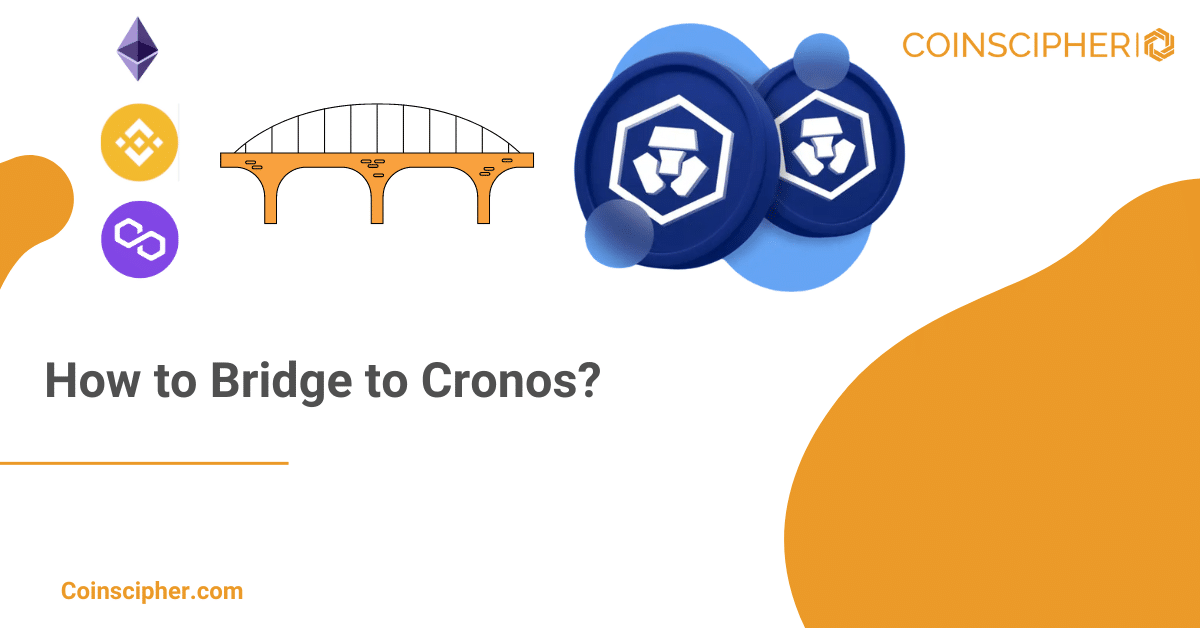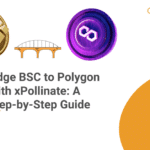Bridging to Cronos allows for seamless asset transfers from various blockchains including Ethereum, BSC, Polygon, and more. Cronos presents users with a high-performance and cost-efficient blockchain solution and is equipped with strong interoperability features.
By bridging assets from diverse blockchains to Cronos, you can get access to its dynamic ecosystem, take advantage of the potential of decentralized finance (DeFi), and gain greater control over your assets. In this article, you will find out the process of bridging assets to the Cronos chain and know the compelling advantages it offers as a destination to migrate assets.
What is Bridging?
Bridging is a fundamental process that facilitates the seamless transfer of assets from one blockchain network to another. It lets users efficiently move their tokens or digital assets across different blockchain platforms, enhancing their accessibility and utilization. Bridging establishes a vital link between two networks, enabling users to use the distinct features and advantages offered by each blockchain.
Rather than confining themselves to a single blockchain ecosystem, bridging allows users to explore a broader spectrum of possibilities. They can make use of the specific functionalities and characteristics of each blockchain, expanding their range of options and getting potential benefits. Bridging broadens the perspective of asset holders, enabling them to maximize the value and potential of their digital assets.
What is Cronos?
Cronos, a blockchain ecosystem developed by Crypto.com, is built around its native token CRO, which functions as the primary currency for transactions and activities within the network. CRO plays a central role in facilitating seamless and secure transactions, powering various financial services and applications within the Cronos ecosystem.
Primary Uses and Benefits of Cronos
- Decentralized Finance (DeFi). Cronos provides users with access to a diverse range of decentralized finance services, including liquidity provision, yield farming, and lending and borrowing protocols.
- Cost-Effective Transactions. Cronos aims to offer users low-cost transactions, making it an attractive choice for individuals seeking affordable blockchain interactions.
- Interoperability. Cronos enables users to bridge their assets from different chains like Ethereum and Binance Smart Chain, expanding the utility and accessibility of their tokens.
- EVM Compatibility. Cronos’ compatibility with the Ethereum Virtual Machine (EVM) allows for the seamless integration and utilization of popular Ethereum-based tokens and smart contracts within the Cronos ecosystem.
Limitations and Drawbacks of Cronos
- Network Adoption. Limited network adoption could impact the liquidity and availability of certain assets or services within the Cronos ecosystem.
- Bridge Compatibility. Although Cronos supports asset bridging from other blockchains, there may be limitations on the specific tokens or assets that can be seamlessly transferred.
- Scalability. The increasing popularity and usage of the network may result in higher transaction fees and longer confirmation times during periods of high network congestion.
How to Bridge Assets to Cronos
- Choose a Cross-Chain Bridge like the Synapse Protocol.
- Connect it to MetaMask.
- Select the Source Chain (Ethereum, Binance Smart Chain, or Polygon).
- Choose the Asset and Amount.
- Confirm the Transaction.
- Monitor the Transfer.
- Verify on Cronos.
Step 1: Choose a Cross-Chain Bridge like the Synapse Protocol
When bridging assets to Cronos, it’s essential to select a trustworthy cross-chain bridging platform that supports your source blockchain. Platforms like Synapse Protocol, Elk.finance, and EVODeFi.com are popular choices that offer reliable and secure bridging capabilities.
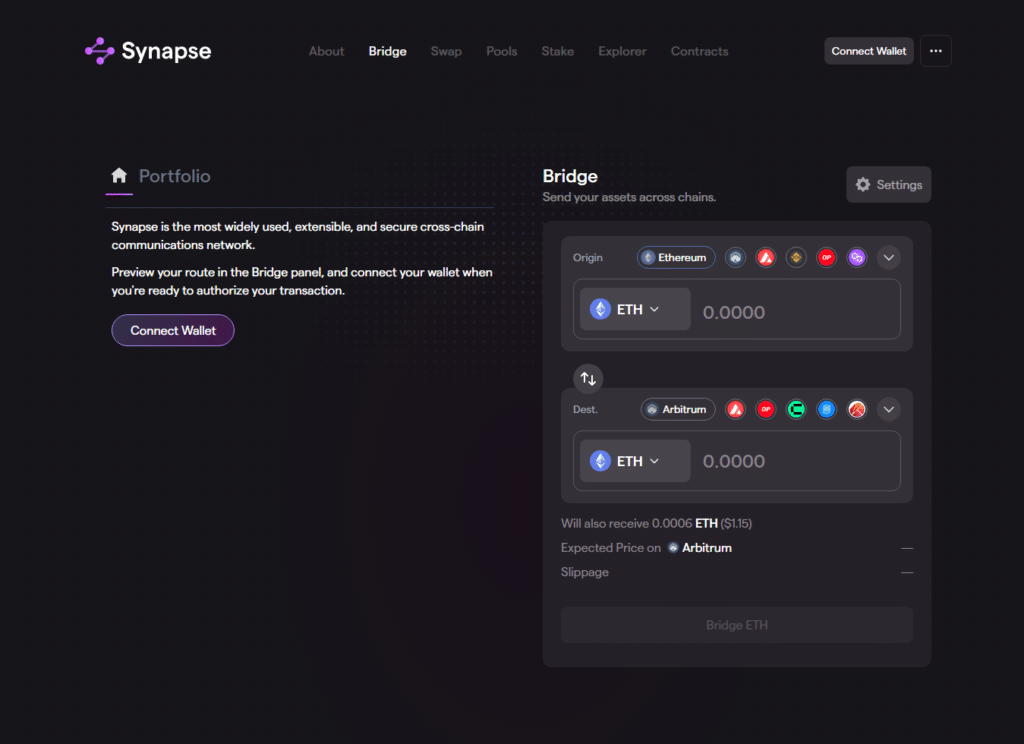
Step 2: Connect it to MetaMask
To initiate the bridging process, you need to connect your crypto wallet, such as MetaMask, to the chosen bridging platform. This ensures that your wallet is synchronized with both the source blockchain and Cronos, enabling seamless asset transfer.
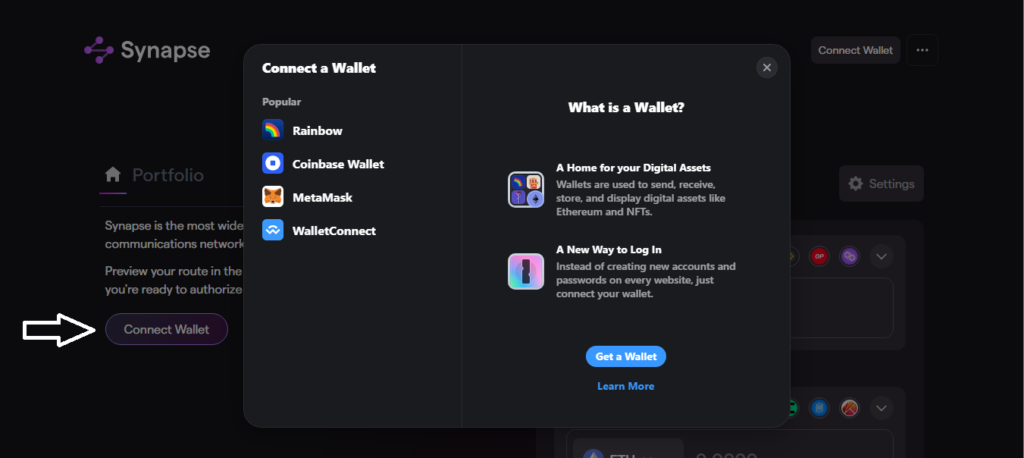
Step 3: Select the Source Chain (Ethereum, Binance Smart Chain, or Polygon)
Specify the source chain from which you want to bridge your assets. Depending on your asset’s origin, it could be Ethereum, Binance Smart Chain (BSC), Polygon, or other compatible blockchains. The bridging platform should provide options to choose the appropriate source chain.
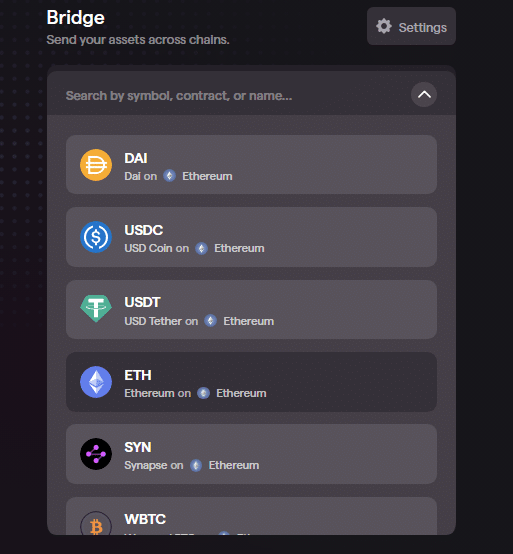
Step 4: Choose the Asset and Amount
Select the specific asset you wish to bridge to Cronos. It could be cryptocurrencies like ETH, BNB, or other tokens native to the source blockchain. Enter the amount you want to transfer to Cronos, ensuring that you have enough balance in your wallet for the transaction.
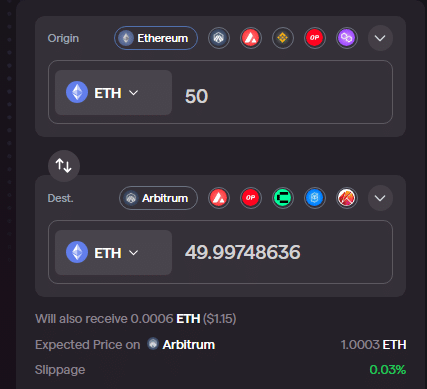
Step 5: Confirm the Transaction
Review the transaction details provided by the bridging platform. Double-check the asset, amount, and wallet address. Once satisfied, proceed to confirm the bridging transaction. Follow the prompts provided by the platform and approve the transaction on your wallet when prompted.
Step 6: Monitor the Transfer
After confirming the bridging transaction, keep a close watch on the platform or your wallet for updates on the transfer. The process may take a few minutes to complete, depending on network congestion and the confirmation times of the source blockchain.
Step 7: Verify on Cronos
Once the bridging transaction is successfully processed, verify the receipt of your assets on the Cronos chain. Access your Cronos wallet and check the corresponding wallet address for the transferred assets. Ensure that the assets have been securely and accurately transferred to Cronos.
How to Bridge from Ethereum to Cronos?
To bridge assets from Ethereum to Cronos, follow these steps:
- Go to Synapse Protocol.
- Connect Your Ethereum Wallet using MetaMask.
- Choose the Asset and Amount.
- Confirm the Transaction.
- Monitor the Transfer.
- Verify on Cronos.
How to Bridge from BSC to Cronos?
To bridge assets from Binance Smart Chain (BSC) to Cronos, follow these steps:
- Go to Synapse Protocol.
- Connect Your BSC Wallet using MetaMask.
- Choose the Asset and Amount.
- Confirm the Transaction.
- Monitor the Transfer.
- Verify on Cronos.
How to Bridge from Polygon to Cronos
To bridge assets from Polygon (MATIC) to Cronos, follow these steps:
- Connect MetaMask to Synapse Protocol.
- Select Polygon as the Source Chain.
- Choose the Asset and Amount.
- Confirm the Transaction.
- Monitor the Transfer.
- Verify on Cronos.
Whether you’re bridging from Ethereum, BSC, Polygon, or other chains, the process remains similar, ensuring a straightforward experience for migrating assets to Cronos.
Bridge To Cronoso FAQs
What is the fee for a transfer to Cronos?
The bridge service itself does not charge any additional service fees, making it cost-effective to bridge your assets to Cronos. However, it’s essential to consider the gas fees required by the source blockchain when planning your asset transfer.
How fast is a transfer to Cronos?
The speed of transfers on Cronos can vary depending on transfer congestion. For IBC (Inter-Blockchain Communication) transfers, the duration can range from 1 minute to 1 hour.
Can I transfer multiple assets to Cronos?
Currently, the transfer of assets on Cronos is limited to addresses within the same wallet. This means that you can only transfer assets between different addresses within your own wallet.
How do I find my missing funds?
Double-check the transaction details on the bridging platform or your wallet to ensure that the transfer was successful. Verify that you used the correct wallet address and that the transfer was confirmed on the source blockchain. If you still cannot find your funds, it’s recommended to reach out to the support team of the bridging platform or seek assistance to investigate and resolve the issue promptly.
To Wrap Up
Bridging to Cronos lets users seamlessly transfer their assets from various blockchains including Ethereum, BSC, Polygon, and more. Using the Synapse Protocol and MetaMask, users can easily bridge their assets to the Cronos chain, taking advantage of its high-performance capabilities and cost-efficient transactions.