With increasing interest among investors and developers in the EOS ecosystem, it continues to gain traction, and many crypto users want to know how to add EOS Mainnet to MetaMask wallet.
TL;DR
To use DApps and manage tokens on other networks like EOS, they need to be added manually to your MetaMask wallet. This article walks you through installing MetaMask, adding EOS Mainnet network details, and eventually importing EOS tokens to begin using decentralized applications.
What is EOS Network?
The EOS network is a decentralized operating system that supports industrial-scale decentralized applications. It utilizes delegated proof-of-stake (DPOS) for block production and prioritizes throughput, scalability and low transaction fees. EOS Mainnet is the primary production network with a chain ID of ’59’ and the EOS token representing its native currency.
A Step-by-Step Guide to Add EOS Mainnet to MetaMask
Step 1: Download and Install MetaMask
If you don’t already have MetaMask, go to the MetaMask website and download the browser extension for Chrome, Firefox, Brave or Edge. Follow the prompts to install it.
Step 2: Create A New Wallet
Once installed, you’ll see the MetaMask fox icon on your browser bar. Click on it and click “Create A Wallet”. Follow the steps to set a secure password and save your secret recovery phrase. This will generate your MetaMask wallet.
Step 3: Add EOS as Custom Network
To connect your MetaMask wallet to EOS Mainnet:
- Click the network selection dropdown (it will likely show ‘Ethereum Mainnet’ by default)
- Select “Custom RPC”
- Enter the following details:
- Network Name: EOS EVM Network Testnet
- Chain ID: 15557
- New RPC URL: https://api.testnet.evm.eosnetwork.com/
- Currency Symbol: EOS
- Block Explorer URL (Optional): https://explorer.testnet.evm.eosnetwork.com/
- Click “Save”
You should now see “EOS” with the network logo in your MetaMask.
Step 4: Import EOS Token to View Balance
To see your EOS token balance, you’ll need to import the token address into MetaMask:
- Click “Import Tokens” in MetaMask
- Enter the EOS token contract address: 0x86fa049857e0209aa7d9e616f7eb3b3b78ecfdb0
- Click “Add Custom Token”
- You should now see your EOS token balance
And that’s it! You can now access and use EOS dApps right through your MetaMask wallet. Have fun exploring the EOS ecosystem!
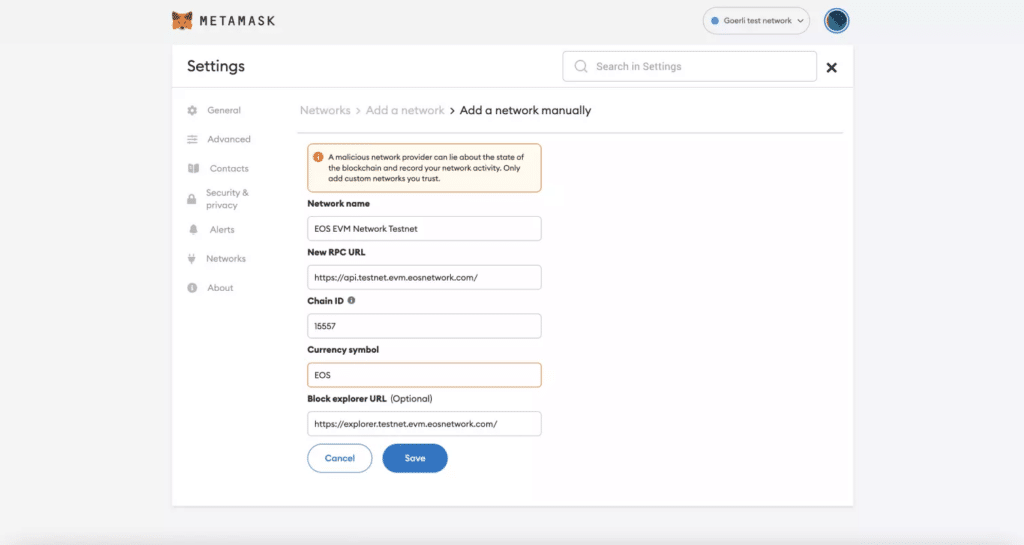
Funding Your EOS Account for the First Time
To create an EOS account and cover the initial network resources, you’ll need to fund your account with a minimum of 0.2 EOS (recommended: 0.5 EOS or more).
- Withdraw EOS from an exchange (e.g., Binance) or transfer from another EOS wallet to the “etheraccount” contract.
- In the memo field, enter your MetaMask Ethereum address.
After the transaction is confirmed, your EOS account will be created, and you can access it through MetaMask.
Adding EOS Tokens to MetaMask
To view and manage EOS tokens in MetaMask:
- In MetaMask, click on “Assets” and then “Add Token”.
- Switch to the “Custom Token” tab.
- Enter the contract address of the desired EOS token.
Some popular EOS token contract addresses:
- IQ (Everipedia): 0x0349510000000000609d71495577d55600000000
- USDT (Tether): 0x04555344540000007055cb2a5fd5b2ca00000000
- DAPP (DAPP Network): 0x0444415050000000801572fb2a5cab4900000000
- DFS (DAPP.Fund): 0x04444653000000003015a419afa4a69300000000
Want to know more? Expand your MetaMask wallet’s functionality by exploring our guides on:
- How to Add Hedera to MetaMask
- How to Add Huobi HECO Chain to MetaMask
- How to Add Dogechain to MetaMask
Key Advantages of Integrating EOS with MetaMask
Integrating EOS with MetaMask offers several advantages:
- Familiar interface: Users comfortable with MetaMask can easily interact with the EOS network without learning a new wallet.
- Increased accessibility: Lowers the barrier to entry for new users looking to explore the EOS ecosystem.
- Multi-chain support: Manage assets and interact with dApps across both EOS and Ethereum networks within a single wallet.
- Enhanced security: Leverages MetaMask’s robust security features to safeguard EOS assets.
Exciting EOS dApps to Explore
Once you have EOS connected on MetaMask, here are some of the top EOS dApps to try out:
- Newdex – A decentralized EOS token exchange
- Prospectors – A multiplayer online real-time economic strategy game
- Karma – A social network that rewards users
- DEOS Games – Games platform with casino, sports betting, and more
- Everipedia – A Wikipedia-style online encyclopedia
The possibilities are endless when you unlock the EOS network on MetaMask.
Conclusion
Adding EOS Mainnet to your MetaMask wallet opens up the world of EOS dApps and tokens right within MetaMask’s user-friendly interface. By following our simple guide, you can get EOS integrated and start exploring this high-performance blockchain in no time. So go ahead, add EOS to MetaMask today and unlock all the potential of DeFi on EOS!




